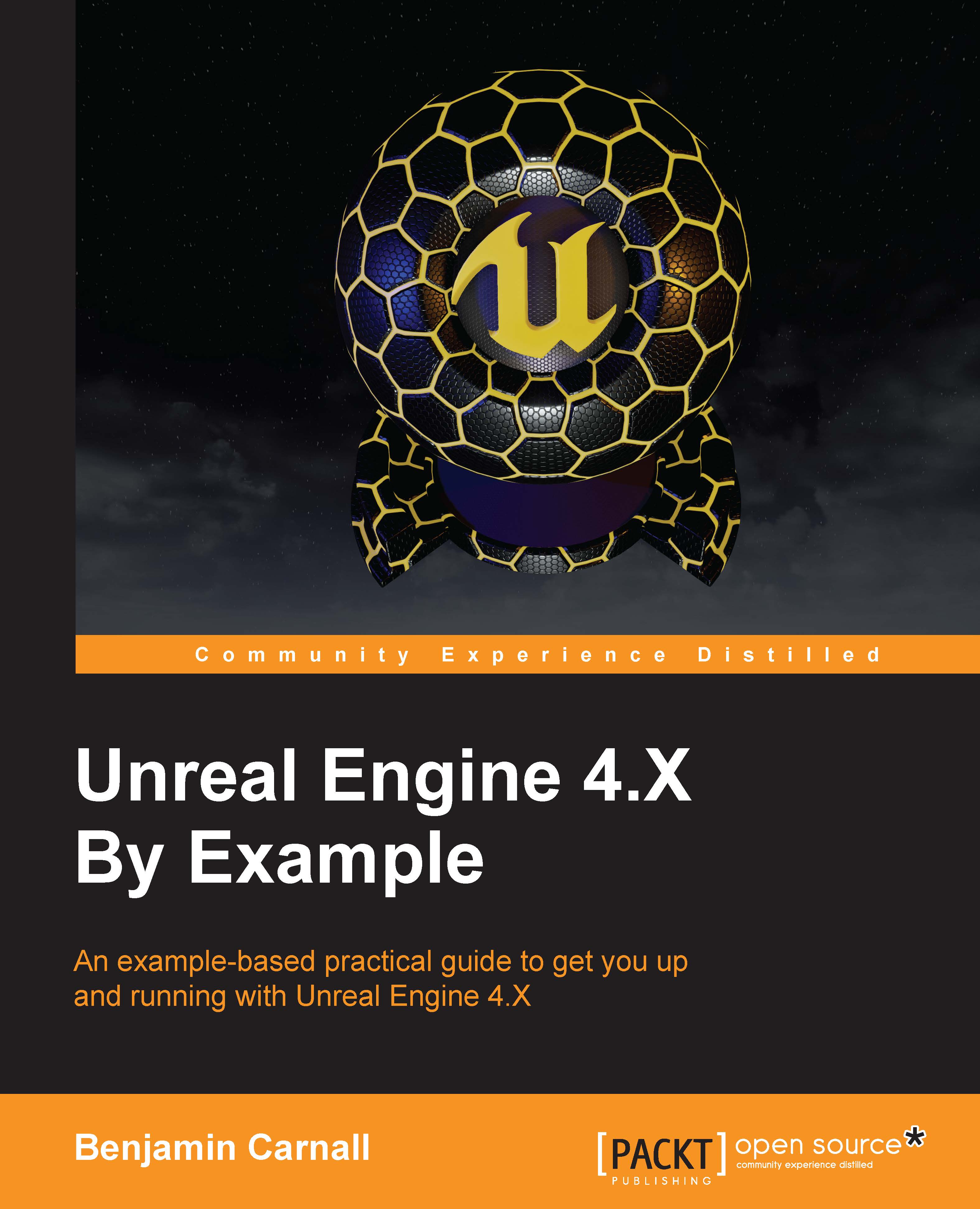Creating HUDs using C++
Now that we have almost all of the gameplay finished for BountyDash, we need to be able to report the current game state to the player. We are going to do this in a similar way to that of Barrel Hopper; however, this time we will be creating our HUD object entirely in C++ code. HUD objects in UE4 utilize something called a Canvas. A Canvas is simply a draw area within the screen that we can use to do things such as draw text, images, and other HUD-related imagery. On our HUD object, we will be displaying the player's current runtime and the player's current score.
ABountyDashHUD
Let's start by creating a new HUD object via the C++ class wizard found within the editor. Create a new class that inherits from HUD and call it BountyDashHUD. Once the code has been generated, open the BountyDashHUD.h file. Ensure the class definition matches the following:
UCLASS()
class BOUNTYDASH_API ABountyDashHUD : public AHUD
{
GENERATED_BODY()
ABountyDashHUD();
UPROPERTY...