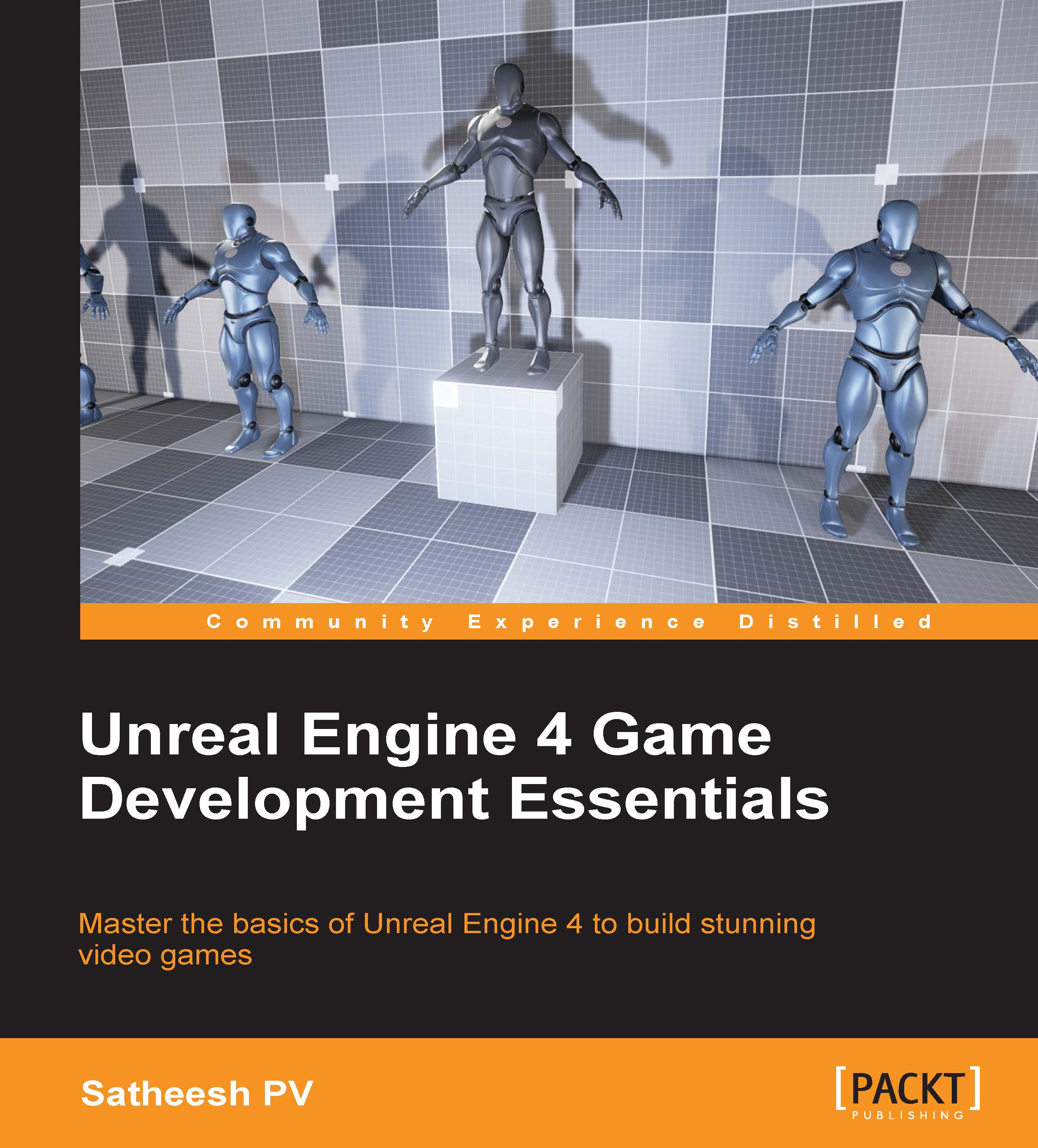Creating a simple particle system
To create a particle system:
Right-click on Content Browser.
Select Particle from the resulting context menu.
A new particle system asset will be created in Content Browser and prompts you to rename it.
For this example, let's call it MyExampleParticleSystem.
Now, double-click on it to open the Particle editor.
By default, Unreal creates a default emitter for you to work with. This emitter contains six modules, and they are:
Required: This contains all the properties required by the emitter, such as the material used to render, how long the emitter should run before looping, can this emitter loop, and so on. You cannot delete this module.
Spawn: This module contains the properties that determine how the particles are spawned. For example, how many particles to spawn per second. You cannot delete this module.
Lifetime: This is the lifetime of the spawned particles.
Initial Size: This sets the initial size of particles when spawning. To modify the size after spawning...