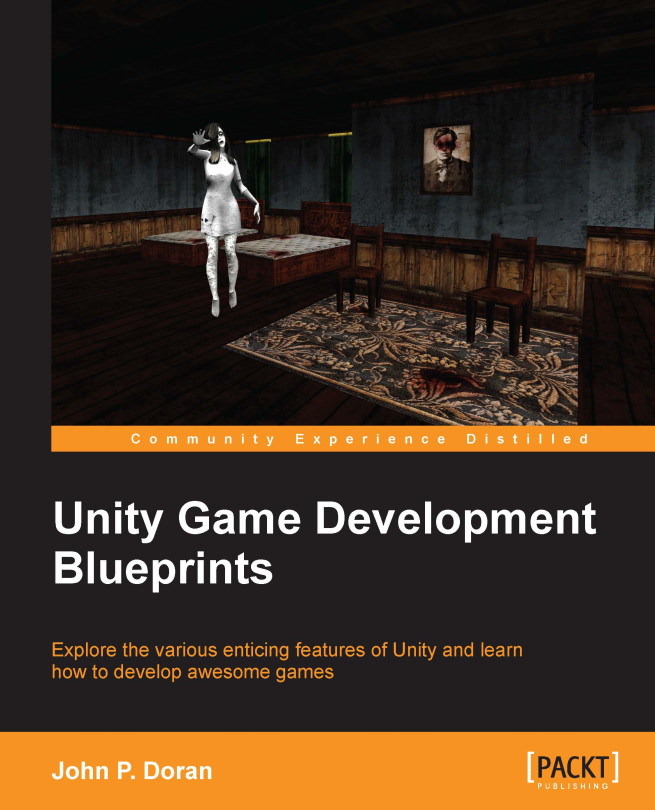Exterior environment – terrain
When creating exterior environments, we cannot use straight floors for the most part, unless you're creating a highly urbanized area. Our game takes place in a haunted house in the middle of nowhere, so we're going to create a natural landscape. In Unity, the best tool to use to create a natural landscape is the Terrain tool. Unity's terrain system lets us add landscapes, complete with bushes, trees, and fading materials to our game.
To show how easy it is to use the terrain tool, let's get started.
The first thing that we're going to want to do is actually create the terrain we'll be placing for the world. Let's first create a terrain by navigating to GameObject | Create Other | Terrain:
Note
If you are using Unity 4.6 or later, navigate to GameObject | Create General | Terrain to create the Terrain.

At this point, you should see the terrain. Right now, it's just a flat plane, but we'll be adding a lot to it...