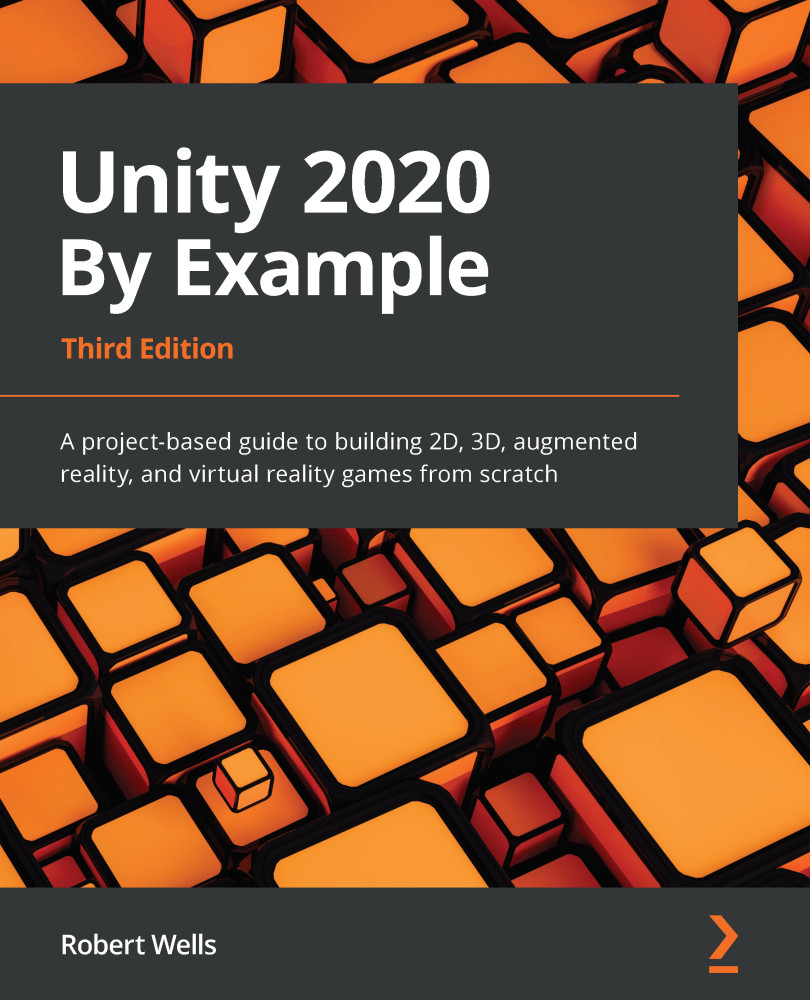Chapter 11: Entering Virtual Reality
In this chapter and the next, we'll create a first-person Virtual Reality (VR) game. The game will be targeted specifically at the Oculus Rift S hardware, and it's worth declaring this from the outset, as many other VR platforms exist as well. Although development methodologies do differ from device to device, the main principles of VR development within Unity are sufficiently similar that these chapters will still be helpful to any VR development on any of the hardware available today.
The lighting in a game can have a significant impact on the mood of the game. In previous chapters, we've briefly touched on how to configure basic lighting in a game. In this chapter, we'll take a deeper look into some of the techniques and tools game developers can use to create a visually appealing game.
As well as the lighting, we'll also add post-processing effects to enhance the visuals further. Post-processing effects are filters...