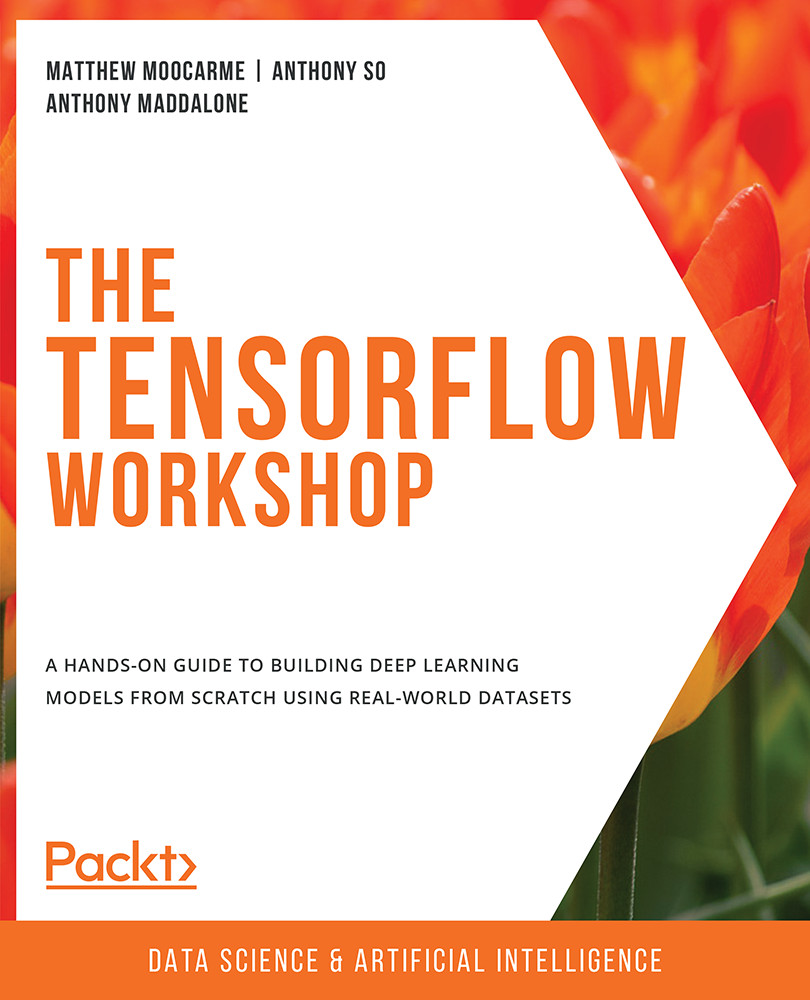10. Custom TensorFlow Components
Activity 10.01: Building a Model with Custom Layers and a Custom Loss Function
Solution:
To get started, open a new Colab or Jupyter Notebook. If you are using Google Colab, you will need to download the dataset into your Google Drive first:
- Open a new Jupyter notebook or Google Colab notebook.
- If you are using Google Colab, you can upload your dataset locally with the following code. Otherwise, go to step 4. Click on
Choose Filesto navigate to the CSV file and clickOpen. Save the file asuploaded. Then, go to the folder where you saved the dataset:from google.colab import files uploaded = files.upload()
- Unzip the dataset in the current folder:
!unzip \*.zip
- Create a variable,
directory, that contains the path to the dataset:directory = "/content/gdrive/My Drive/Datasets/pneumonia-or-healthy/"
- Import all the required libraries:
import numpy as np import pandas as pd import pathlib...