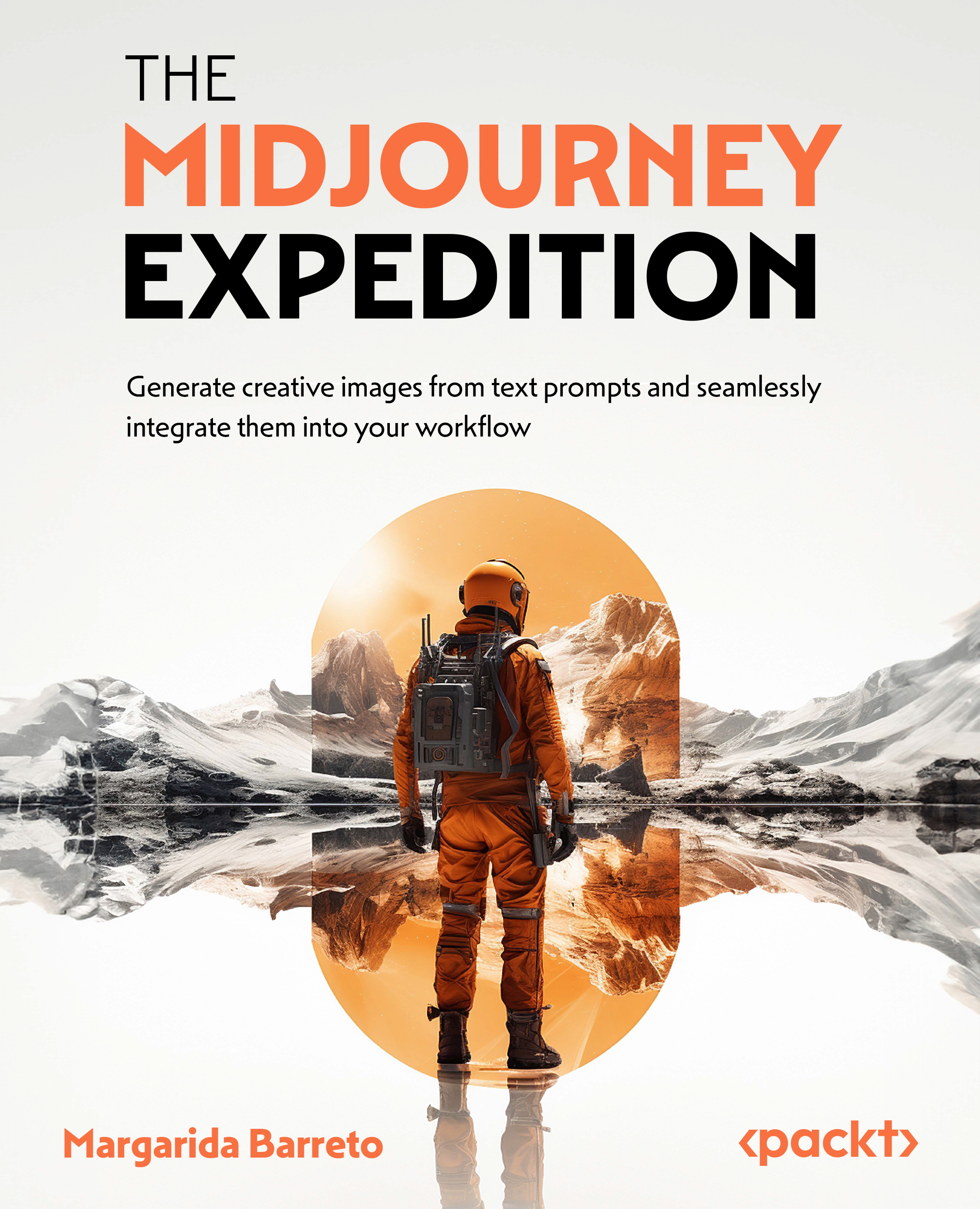Beyond /imagine – command list
Now that we’ve had our first interactions with Midjourney and have begun to understand the mechanics of how it works, let’s explore the existing commands that will not only enhance our workflow but will also allow us to personalize our preferences.
You can interact with the Midjourney Bot on Discord through these commands, which serve to produce images (as you saw earlier with the /imagine command), modify settings, monitor user information, and more. They’re applicable in any bot channel, on private Discord servers where the Midjourney Bot is permitted, or when directly messaging the Midjourney Bot. To trigger any type of command, simply type /, followed by the command in question, in the message box and hit enter. It’s important to note that Midjourney interprets these commands with a high degree of precision and does not tolerate any mistakes, such as grammatical or spelling errors. This strictness is in contrast...