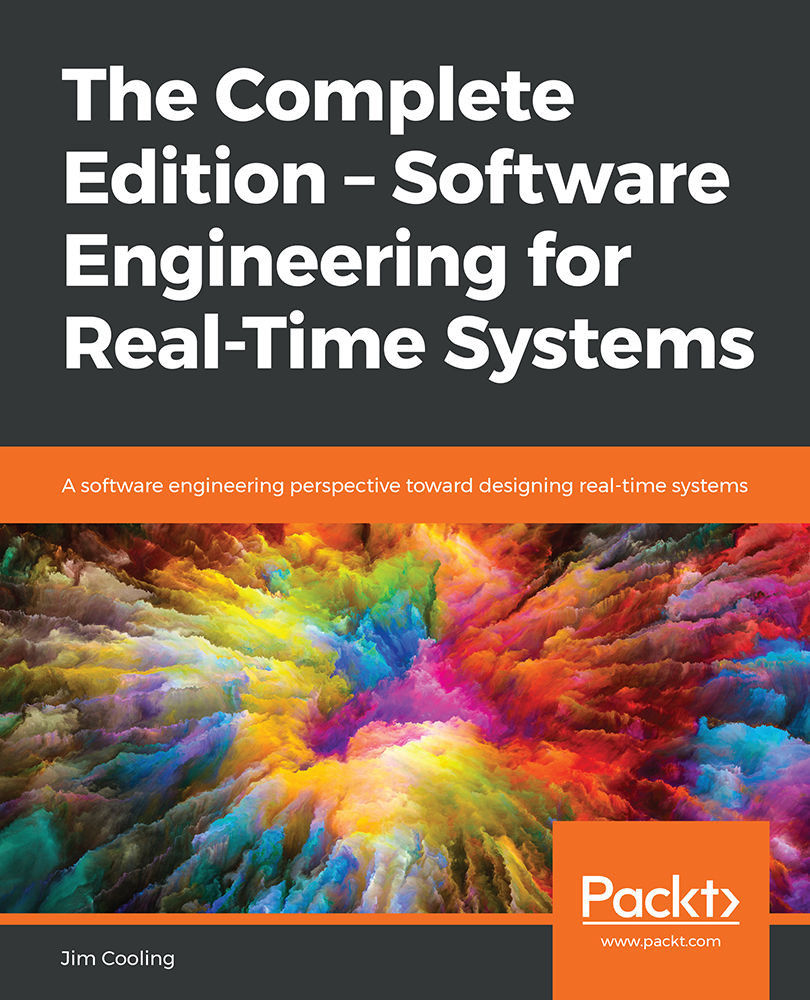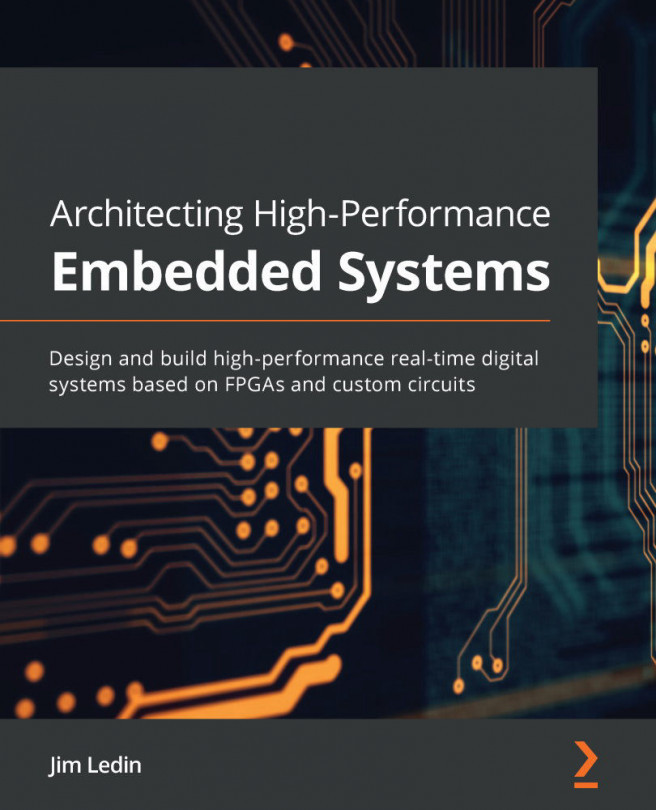6.2 The Essentials of Software Diagrams
6.2.1 Fundamentals
What is the fundamental purpose of software design diagrams? In a very simple way, they can be seen as a way to bridge the gap between what is wanted (the problem) and what is provided (the solution), Figure 6.14. In fact, the total design process can be viewed as a two-stage activity (Figure 6.15). The diagram sits in the middle of this, serving two groups of people. From the point of view of problem translation, diagrams must meet the needs of the user. That is, the design approach must be stated in terms of the problem, not its solution; the diagrams must be easy for the users to understand. In most cases, they won't be software engineers, so there's not much point in sending them a pile of computer print-outs. Finally, it must be easy to produce and modify such diagrams to encourage their use in the translation stage.
The information shown by the diagram is then used as an input to the program production...