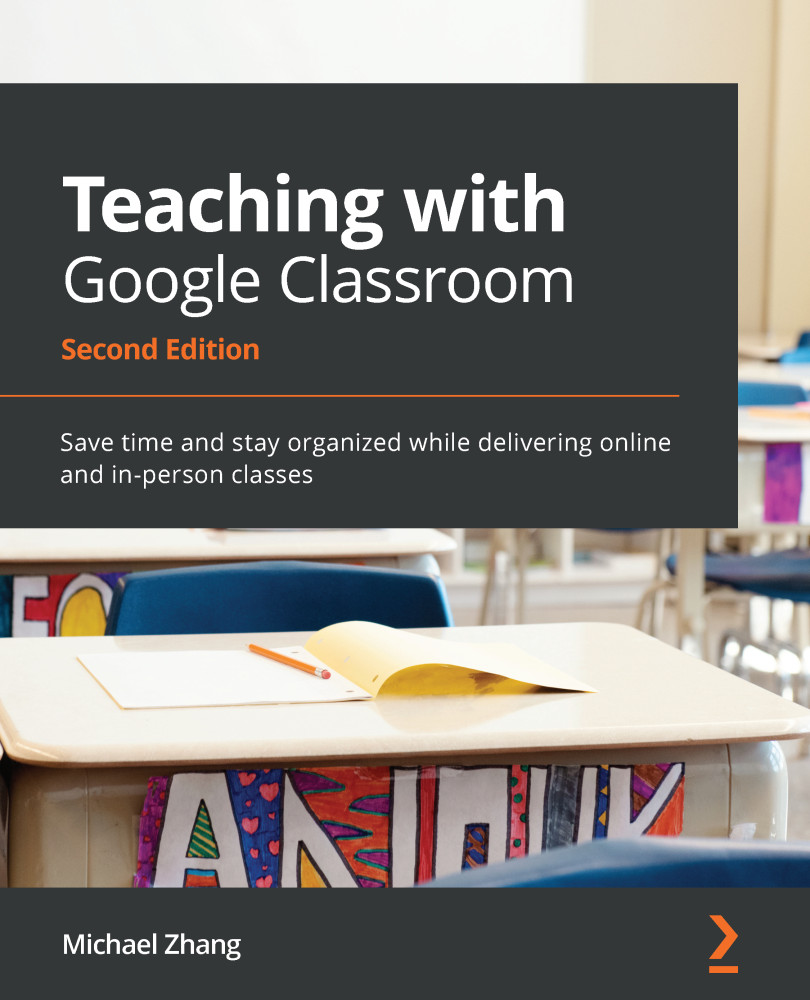Summary
This chapter provided you with a foundational knowledge of posting to a class Stream. While we only discussed the Announcement post, many of the features that can be found in the Announcement post, such as attaching files, links, and YouTube videos, are available for all the other post types. As you continue to use Google Classroom, the Stream will become a central location for you and your students to view most announcements, assignments, and discussions, which saves time in terms of organization and assessment.
You are now able to create an Announcement post in Google Classroom, attach resources to the post, and reuse posts in other classes. In addition, you can comment on posts and manage student comments by deleting individual comments, muting students, or disabling the comment feature entirely.
For situations where you wish to disable comments, or you prefer other means of interacting with your students, you can use the additional features of the Question post type...