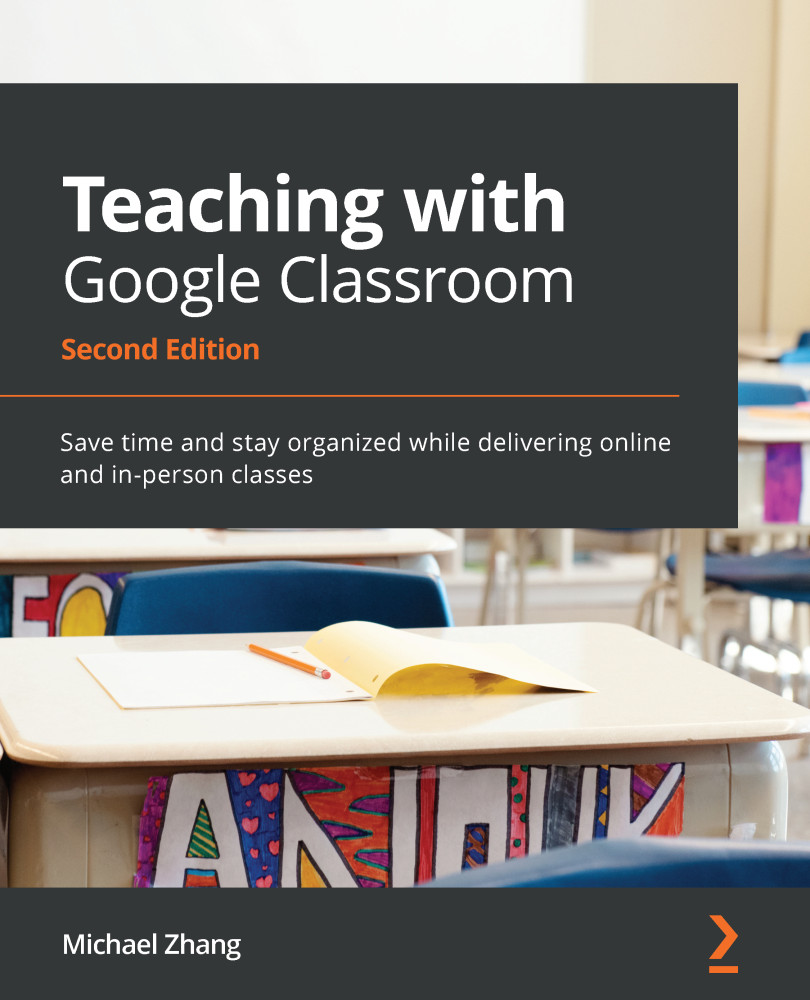Summary
You have now created your first Class and personalized it before adding students to the Class. You then added information and materials to the Class, as well as inviting a co-teacher.
After creating a Class, you changed the theme of the Classroom by using the various themes and patterns in Google Classroom. In addition, you uploaded a new image to use as a theme.
Then, you added the Class resources to the Classwork section, where you uploaded files from Google Drive and your computer. Finally, you invited another teacher to the Class.
Now that the Class is all set up, it's time to invite the students. In the next chapter, we will learn what it takes for students to access Google Classroom, as well as how to invite students to your Classroom.