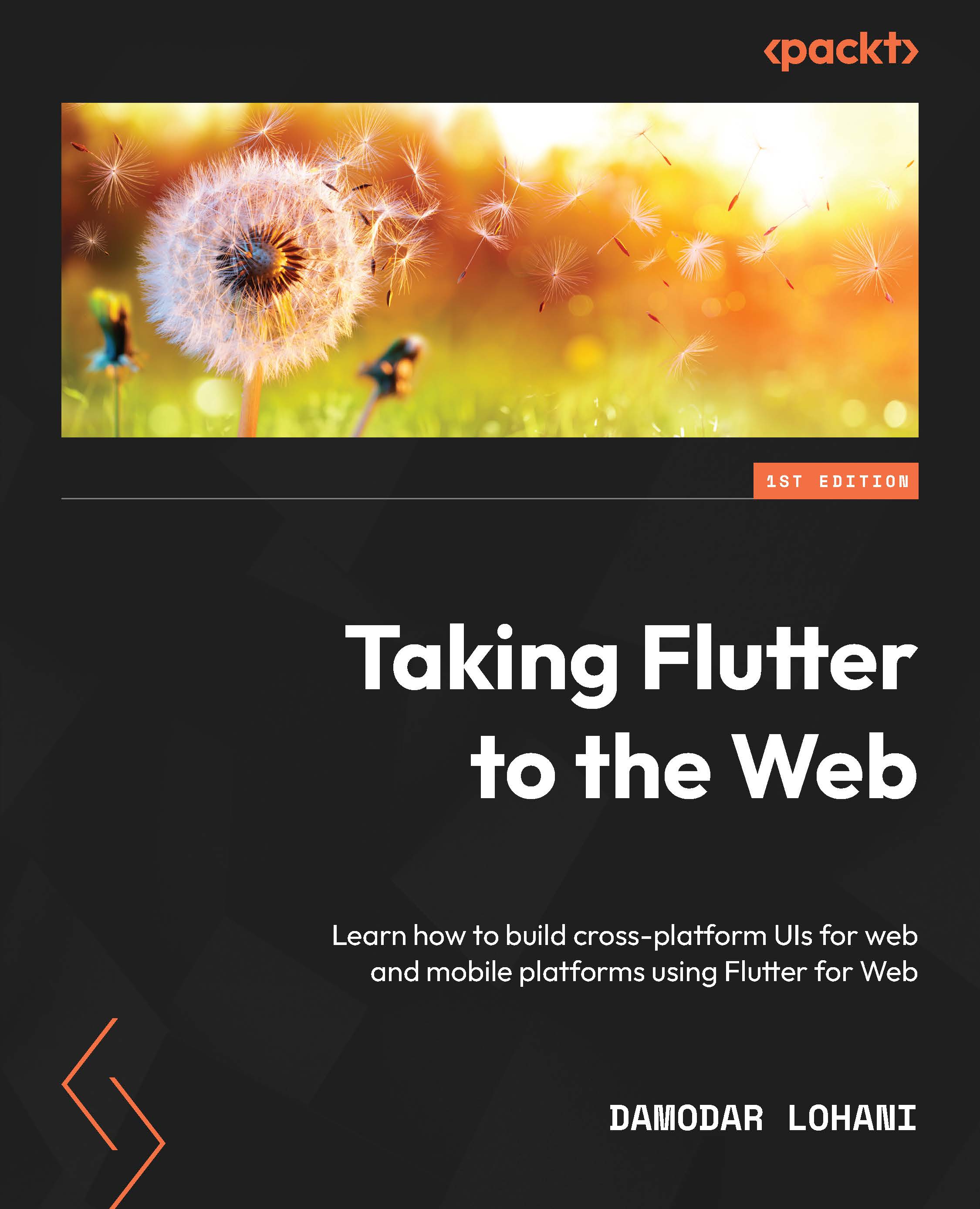Installing Appwrite
Appwrite doesn’t yet have a cloud solution, so to use it, we will have to host it ourselves. That also means we can easily install and run it locally to see it in action and use it during development. There are a couple of ways we can install Appwrite. We will look at each of them in this section. At the time of writing, the latest version of Appwrite is version 1.0.1, and it can run on any machine that supports Docker. The only requirement to install Appwrite is to install Docker and Docker Compose.
Installing Appwrite in DigitalOcean servers
This is the quickest and easiest method to install Appwrite. With this one-click setup, you can quickly spin up an Appwrite server that is accessible over the internet. For this, you will need a DigitalOcean account (https://digitalocean.com). Once you have the account, visit https://marketplace.digitalocean.com/apps/appwrite and click on Create Appwrite Droplet:
Figure 9.1 – The DigitalOcean...