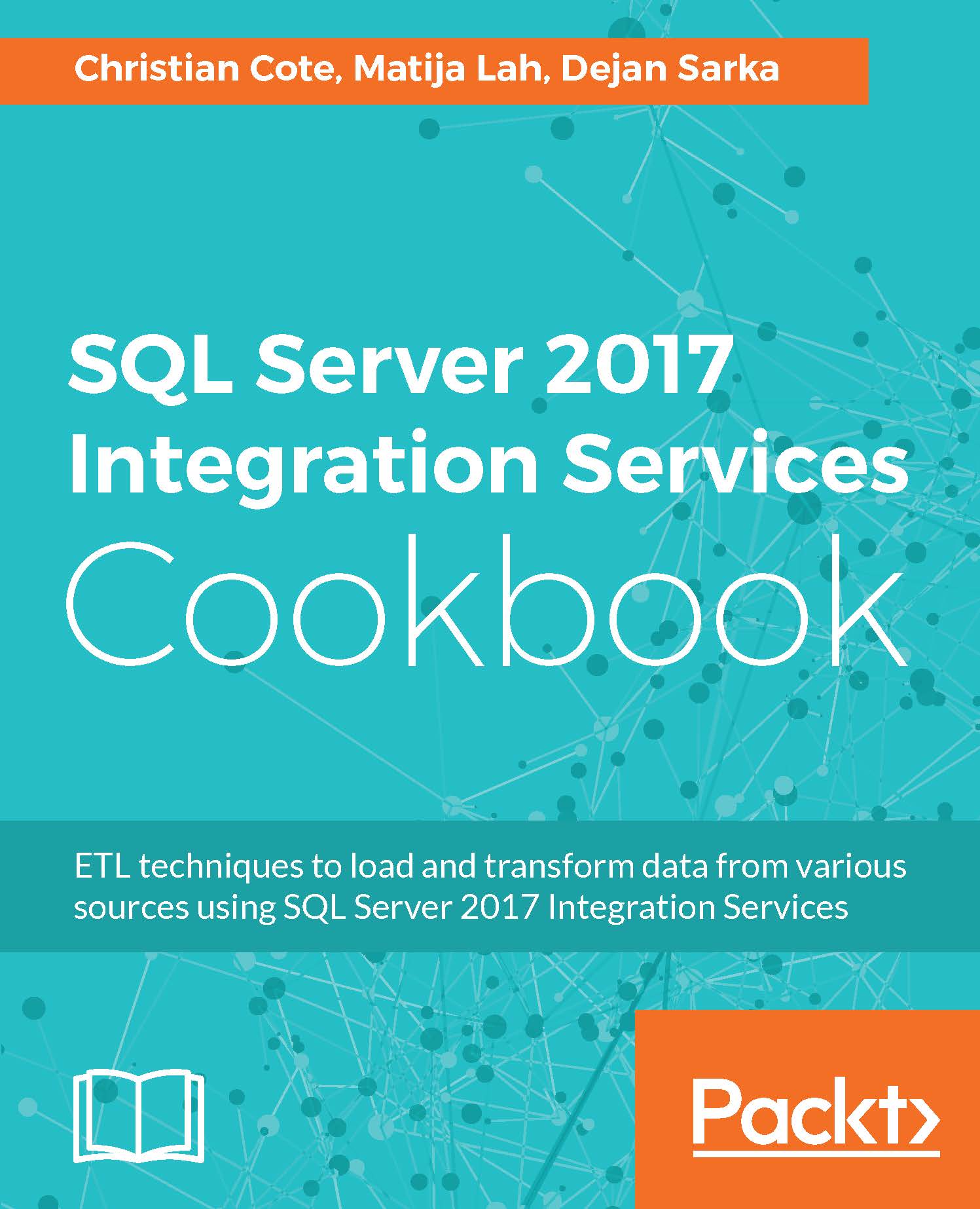Creating a DQS knowledge base
A DQS KB is the place where you store the knowledge about the data and the cleansing in order to speed up the regular cleansing process. In a real-life scenario, you constantly add knowledge to the KB, and thus improve the cleansing process over time. In this recipe, you will create a basic DQS KB.
Getting ready
For this recipe, you will need DQS and Data Quality Client installed. Please refer to the following link to learn how to install the DQS components: https://docs.microsoft.com/en-us/sql/data-quality-services/install-windows/install-data-quality-services .
You also need to prepare the data you will use to create a DQS KB. In SSMS, execute the following code:
USE AdventureWorksDW2014; SELECT DISTINCT City, StateProvinceName AS StateProvince, EnglishCountryRegionName AS CountryRegion INTO dbo.AWCitiesStatesCountries FROM dbo.DimGeography; GO
How to do it...
- Open the Data Quality Client application and connect to your DQS instance.
- In the
Knowledge Base Management...