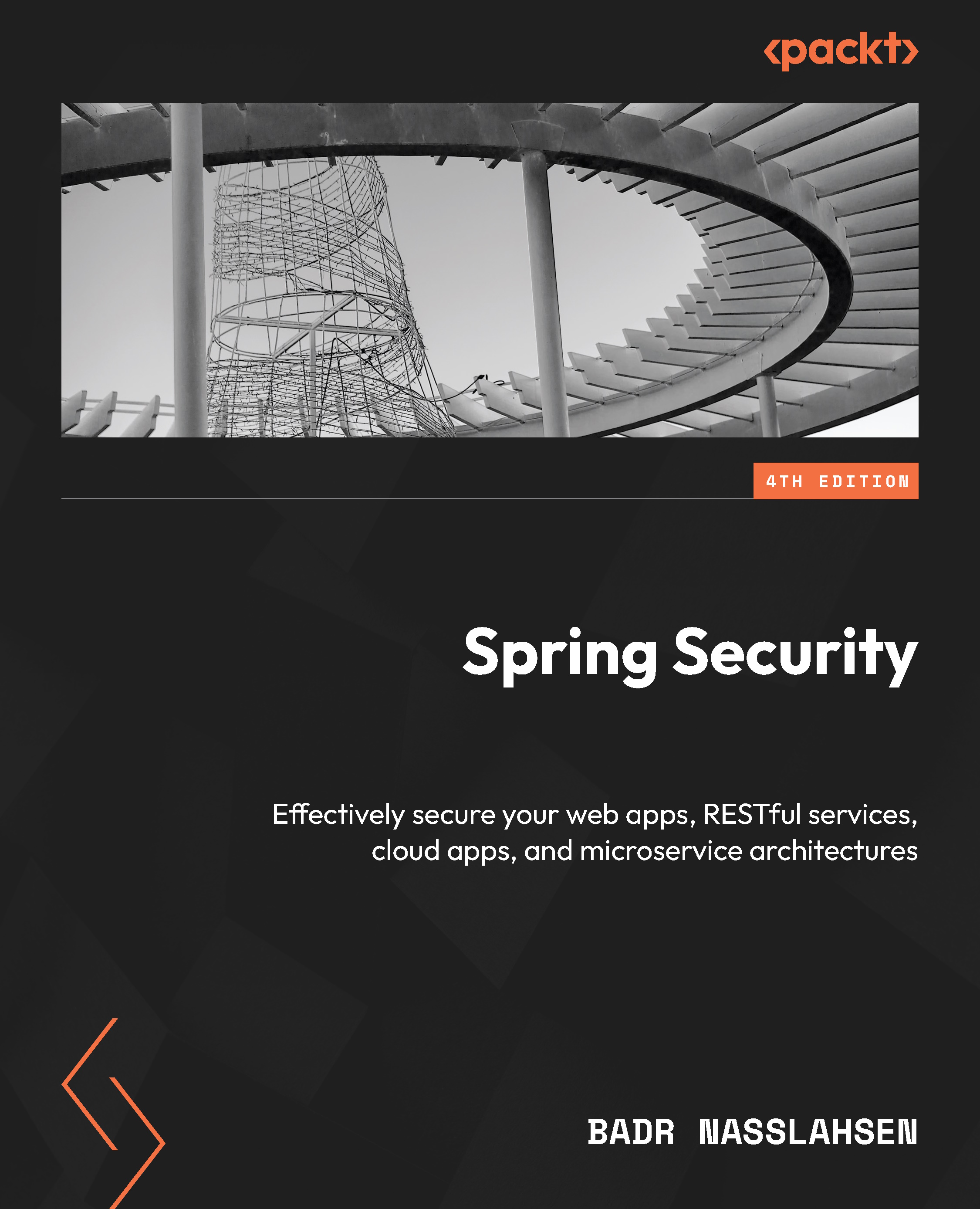To get the most out of this book
The primary method for integrating with the sample code is providing Gradle- and Maven-compatible projects. Since many Integrated Development Environments (IDEs). have rich integration with Gradle and Maven, users should be able to import the code into any IDE that supports either Gradle or Maven. As many developers use Gradle and Maven, we felt this was the most straightforward method of packaging the examples. Whatever development environment you are familiar with, hopefully, you will find a way to work through the examples in this book.
Many IDEs provide Gradle or Maven tooling that can automatically download the Spring and Spring Security 6 Javadoc and source code for you. However, there may be times when this is not possible. In such cases, you’ll want to download the full releases of both Spring 6 and Spring Security 6. The Javadoc and source code are top notch. If you get confused or want more information, the samples can provide an additional level of support or reassurance for your learning.
To run the sample application, you will need an IDE such as IntelliJ IDEA or Eclipse and build it with Gradle or Maven, which don’t have strict hardware requirements. However, these are some general recommendations to ensure a smooth development experience:
- System Requirements:
- A modern computer with at least 4GB of RAM (8GB or more is recommended).
- A multi-core processor for faster build and development.
- Operating System:
- Spring applications can be developed on Windows, macOS, or Linux. Choose the one that you are most comfortable with.
- Disk Space:
- You will need disk space for your project files, dependencies, and any databases you might use. At least 10GB of free disk space is advisable.
- Network Connection:
- A stable internet connection may be needed for downloading dependencies, plugins, and libraries during project setup.
|
Software/hardware covered in the book |
Operating system requirements |
|
IntelliJ IDEA and Eclipse are both popular choices for Spring development |
Windows, macOS, or Linux |
|
JDK versions: 17 or 21 |
|
|
Spring- Security 6. |
|
|
Spring- Boot 3. |
|
|
Thymeleaf 6. |
If you are using the digital version of this book, we advise you to type the code yourself or access the code from the book’s GitHub repository (a link is available in the next section). Doing so will help you avoid any potential errors related to the copying and pasting of code.
From Chapter 3, Custom Authentication onwards, the book shifts its emphasis to delve deeper into Spring Security, particularly in conjunction with the Spring Boot framework.