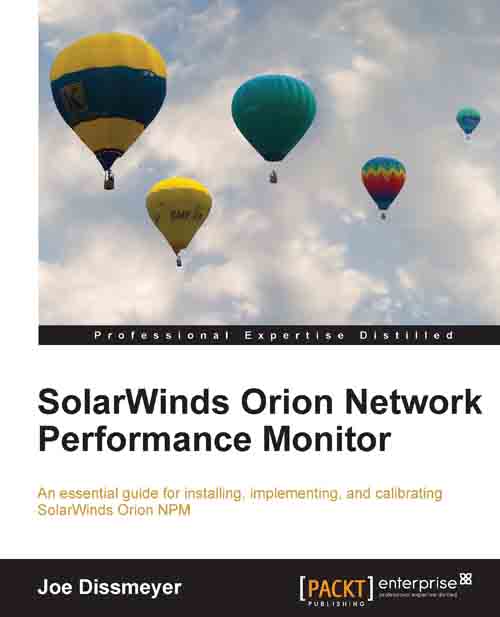Service management
SolarWinds Orion NPM includes a very simple tool to assist with stopping and starting the various Orion NPM services running on the Windows Server where Orion NPM is installed on. This utility is called the Orion Service Manager . You can find this tool in the Start menu under Advanced Features in the SolarWinds Orion folder.

The utility itself is very straightforward and easy to understand. The right-hand side of the window displays if the service is running or if it has been stopped. The left-hand side of the window displays the service's description. Depending on your network environment and needs, it may be normal to see one or two of these services completely stopped if they are not in use (such as the Syslog service).

There are two buttons at the top of the window that will start or stop all of the Orion NPM services. To start or stop a single service, simply click on it to highlight it and click on the Start, Stop, or Restart button at the bottom of the window.
One...