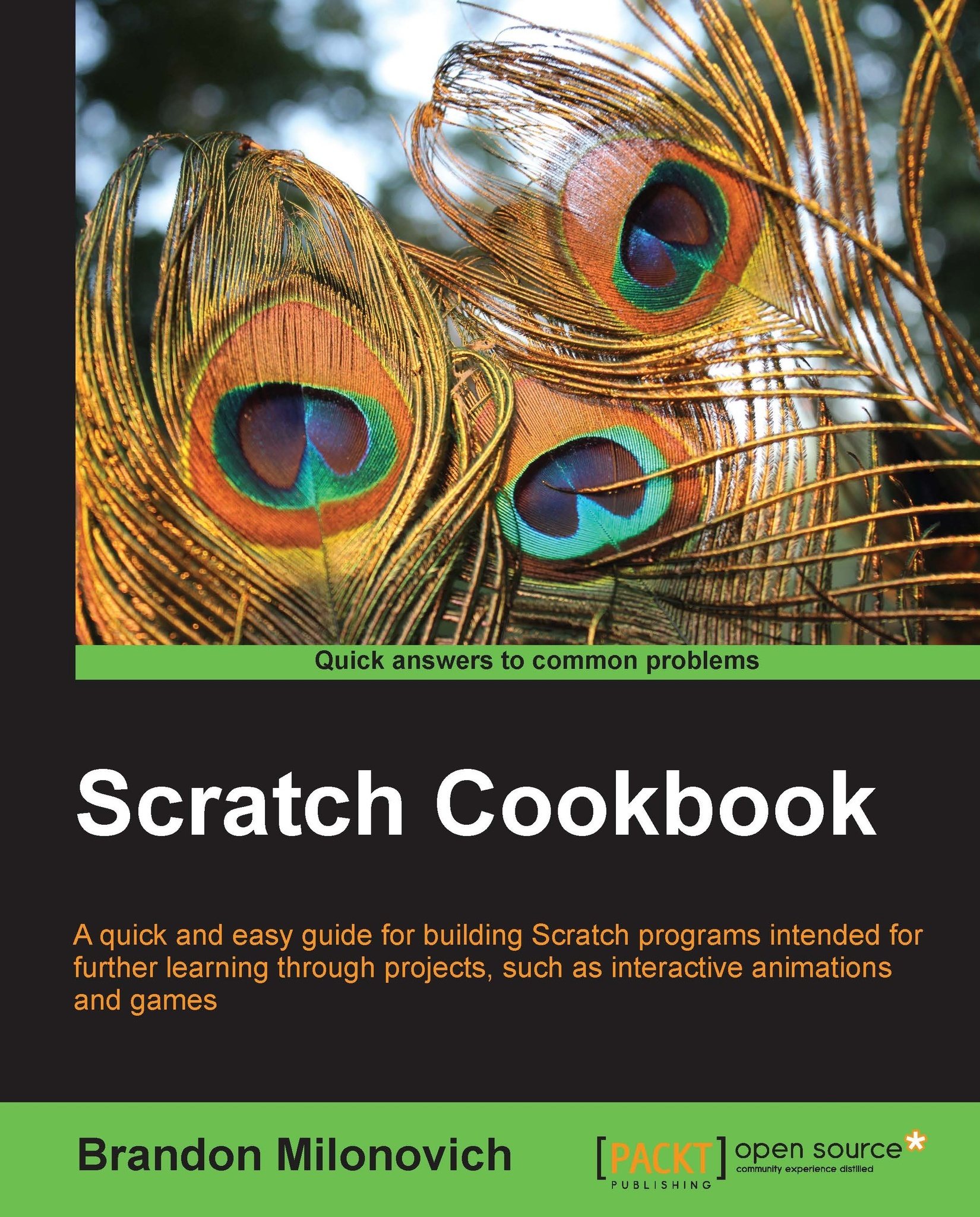Using the timer
A timer can be a very helpful tool in a game. You may want the game to only last a limited amount of time, or you may just want to know how long the game has gone on for. In this recipe we'll explore this functionality.
Getting ready
There are two important blocks we'll use to work with timing in Scratch, both of which are under the Sensing category.

The first of these resets our time back to 0. The second one allows us to place the time somewhere to be used, and also displays the time elapsed. Check the box next to the timer block so that we can see the time running on our stage.
Note
Notice that the time is kept in seconds, and does not count down. We'll figure out a few workarounds for this in Chapter 5, Spicing up Games.
We'll now have our game record the last time it took the user to hit the target. This will be stored as a new variable.
How to do it...
First, we'll need to create our variable that will handle storing the data.
To create the variable, perform the following steps...