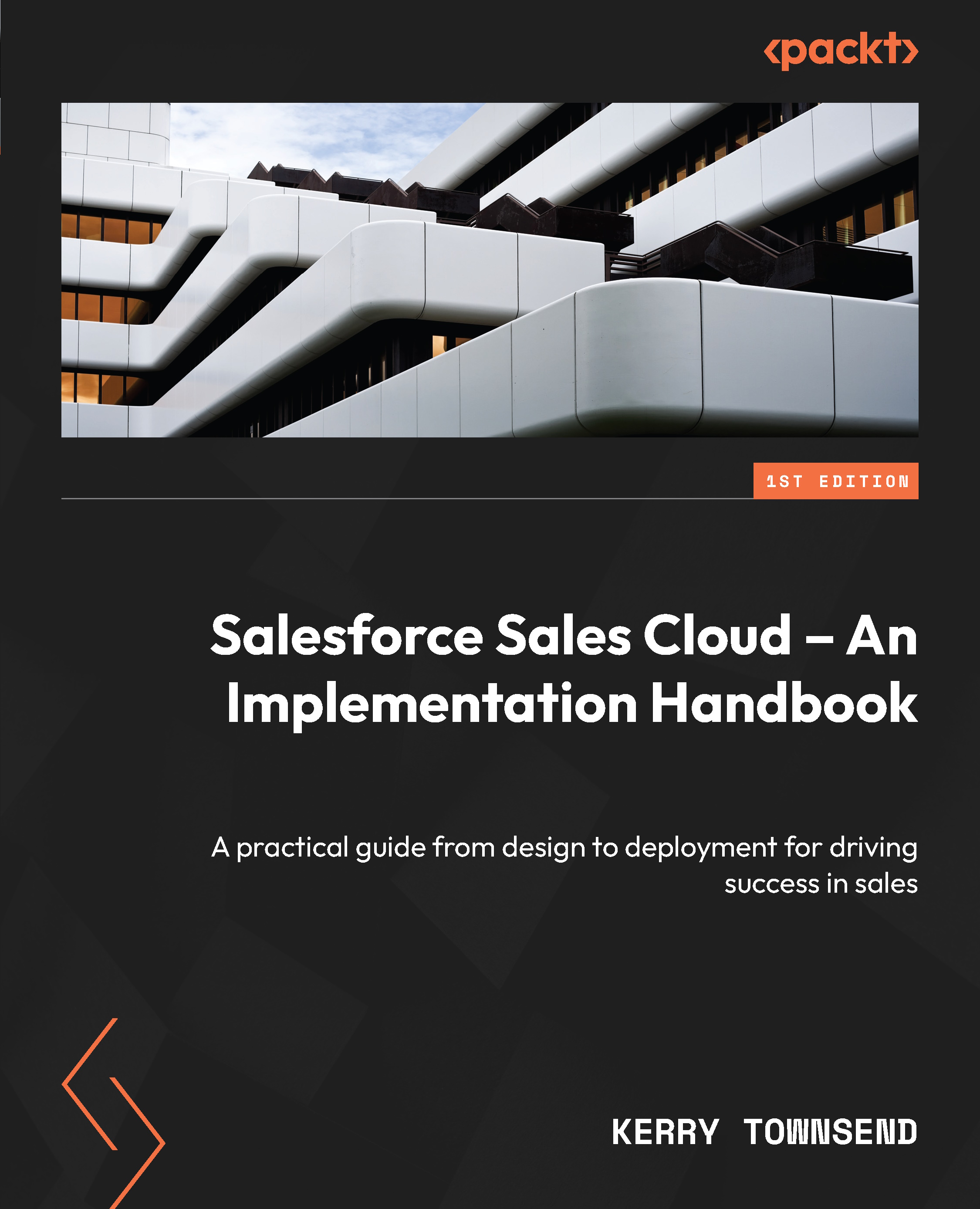Supporting tools and information
For this chapter, you will require tools to manipulate data, tools to load data into Salesforce, and an Org with your configured solution design available. We will look at the permissions required to load data in the section on tools as it varies for the Salesforce Data Import Wizard and other tools.
For practice or a solution with limited complexity and smaller data volumes, you can use a spreadsheet application such as Microsoft Excel or a web-based spreadsheet program such as Google Sheets.
Use Google Sheets to manipulate data, the Salesforce-supplied tools to load data, and a Dev Org to practice the data load on. Microsoft Excel currently has a row limit of 1,048,576 and Google Sheets has a limit of 10 million cells or 18,278 columns. If you expect to reach these sorts of limits, you will want to confirm these limits are still current at the time of reading. Usability will become a problem here, so if you are working with large volumes, you...