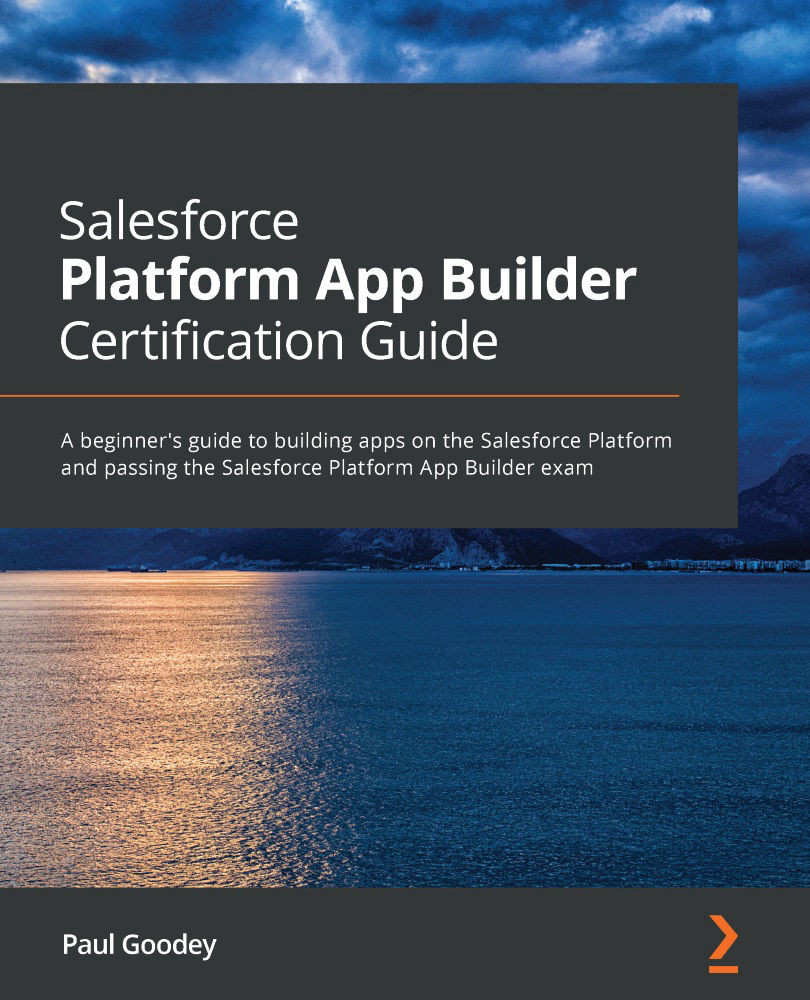Creating reports in the Lightning Platform
As an app builder, you will need to know how to create reports and understand the various options that are available to you for the building and formatting of reports in the Lightning Platform.
Reports are used to display one or more fields for the records that are accessible within the platform and you can choose the appropriate report type that allows for the fields of a given object or set of objects to be selected.
You can imagine that the fields that are selected form a table of data for the report details and you can apply various filters to control the breadth and depth of information that is retrieved and displayed. Filters, therefore, are used to determine which results are returned. Using the analogy of a table of data, the results are the rows in the table.
Salesforce recommends that in order to improve the performance and enable reports to run quicker, you only include fields that are strictly necessary to display the...