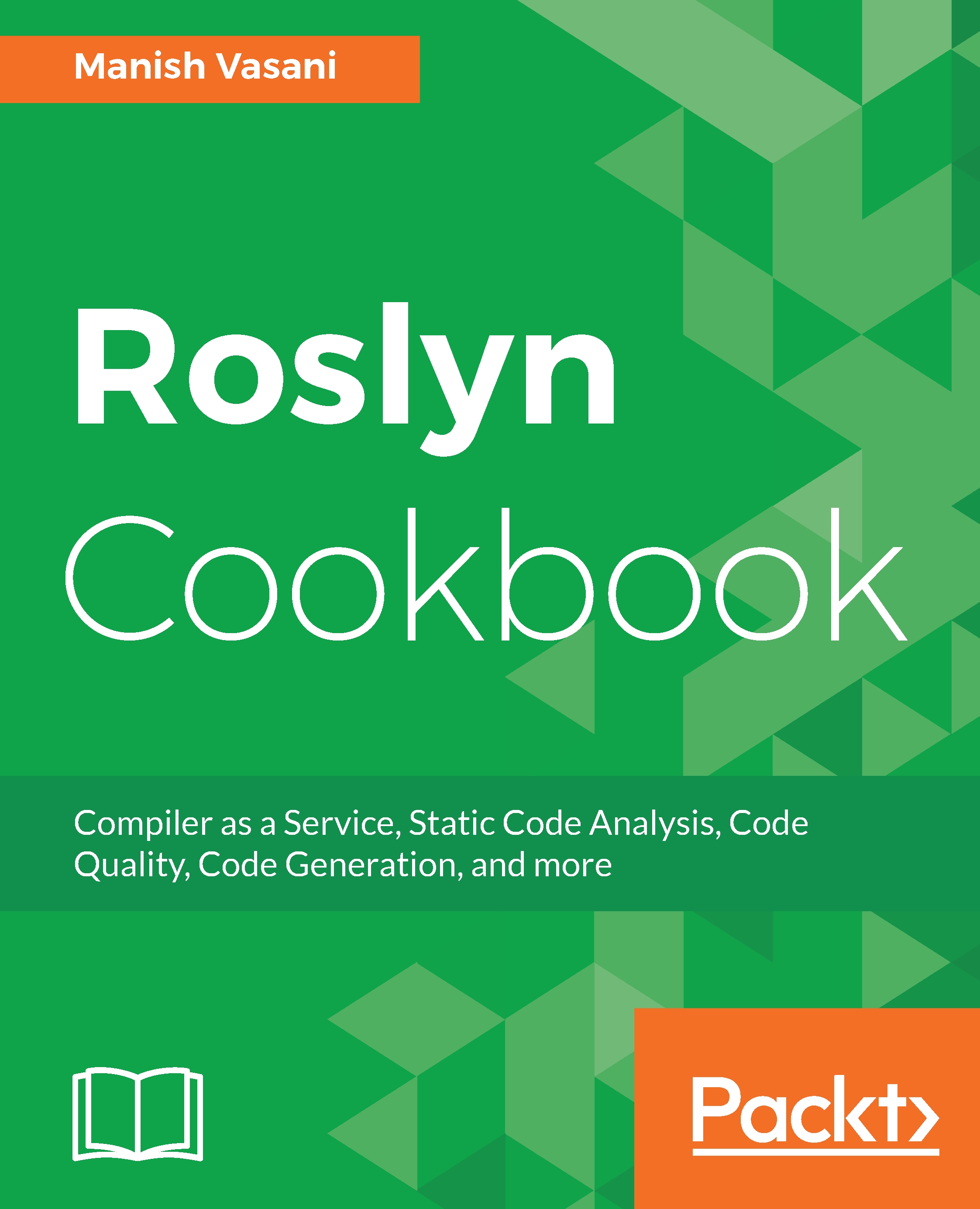Running live unit tests in Visual Studio for unit test projects based on NUnit, XUnit, and MSTest frameworks
In this section, we will walk you through the steps to enable LUT for your unit test projects, viewing and understanding the live results from the test execution. In VS2017, live unit testing is supported for unit test projects, based on the following unit test frameworks:
- NUnit: Documentation at https://www.nunit.org/
- XUnit: Documentation at https://xunit.github.io/
- MSTest: Documentation at (https://en.wikipedia.org/wiki/MSTest) and (https://msdn.microsoft.com/en-us/library/ms182489.aspx)
We will cover LUT for unit test projects, based on each of the preceding test frameworks.
Getting started
You will need to have the Visual Studio 2017 Enterprise edition installed on your machine to execute this recipe. You can install a licensed enterprise edition from https://www.visualstudio.com/thank-you-downloading-visual-studio/?sku=Enterprise&rel=15.
How to do it
- Open Visual Studio and create...