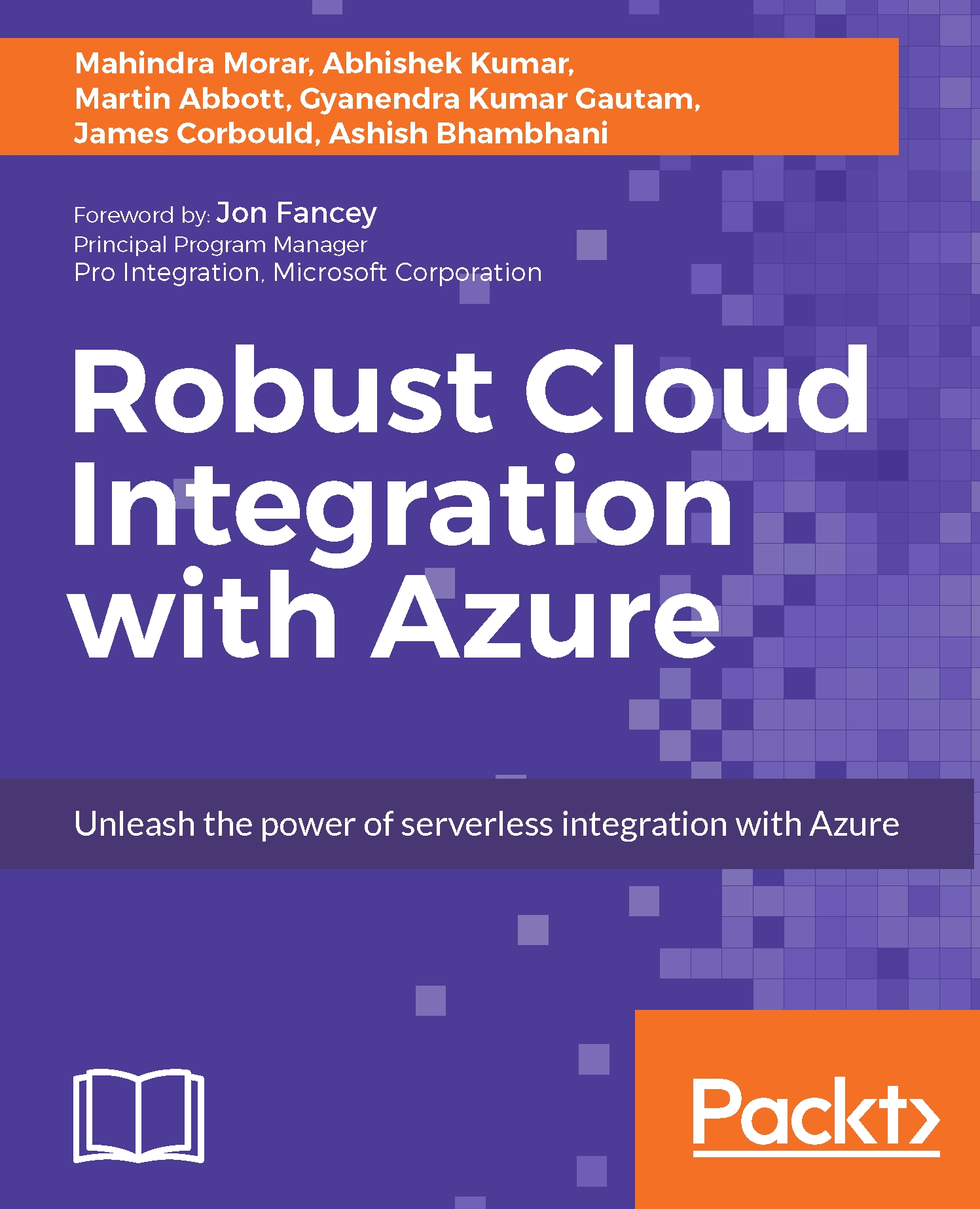Logic App message logging with Azure Functions Application Insights
Application Insights is used to monitor application performance, logging, and detecting and diagnosing exception messages. In this section, we will discuss how we can write messages and logs within Application Insights using Azure Functions and Logic Apps.

We will follow the step-by-step process of creating necessary artifacts for the solution.
Create the Instance of Application Insights in Azure:
To add a new instance of Application Insights Log into Azure portal with the proper Azure subscription. Click on More and add Application Insights
Populate the Application Insights with proper Name, Resource Group, Application Type

Click on the newly created Application Insights and navigate to the Properties section to copy the Instrumentation Key

Add Application Insights to Azure Functions:
Create New function
GetmessageLoggingFunAppwithin Sunny Electricals Azure Function AppWithin the Function App, click on Function App Settings...