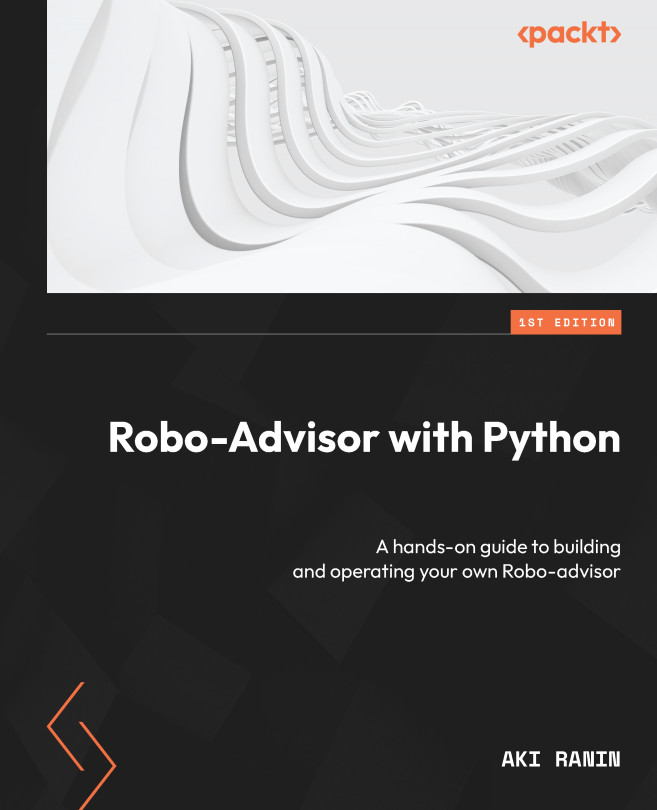Summary
This chapter has given us the basic tools we will need to build our Robo-advisor. We started by choosing Colab as our Python development tool. Those who prefer to work offline could opt to install the popular Anaconda Python environment on their local machine and use browser (Jupyter) or desktop (Spyder) applications as their editors. At the end of the day, all will work, but to get started quickly and easily, Colab is the way to go.
Once we established some file management tools available on Colab, we created our first notebook. As a reminder, should you choose to switch to offline later, you can download your Colab notebooks and run them on Jupyter or Spyder.
With our first notebook, we tried installing additional modules that were not already included in Colab and downloaded some samples of market data. We will be using market data from Yahoo Finance extensively in this book to implement and test our Robo-advisor capabilities as we go along. Finally, we used another...