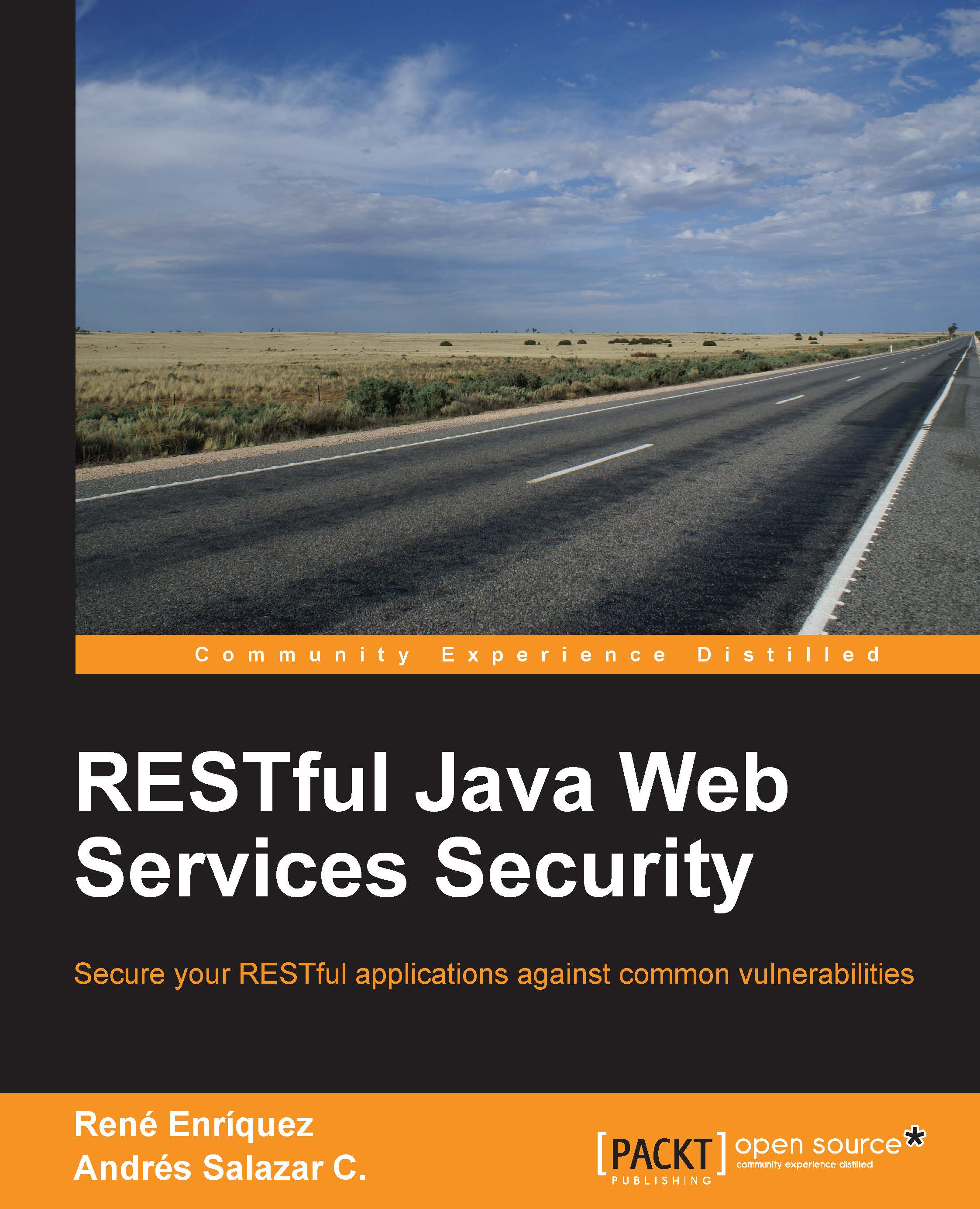SSO configuration for security management
SSO is a mechanism for authentication. It allows a user to access several systems or applications entering credentials just once. We think you experience this more often these days because we are living in a social network era, and most of these services let us use each other's credentials to access several services.
After discussing some concepts of SSO, let's try and implement this mechanism. In order to achieve this, we will use JBoss 7 Application Server and our earlier project secure-demo.
As a brief introduction to this implementation, we want to tell you that we will work with two files; one file belongs to JBoss and the other belongs to our application.
The file that belongs to JBoss is standalone.xml. We will add some lines to this file. In the following lines of code, let's add the SSO element in the virtual-server definition:
<subsystem xmlns="urn:jboss:domain:web:1.1" default-virtual-server="default-host...