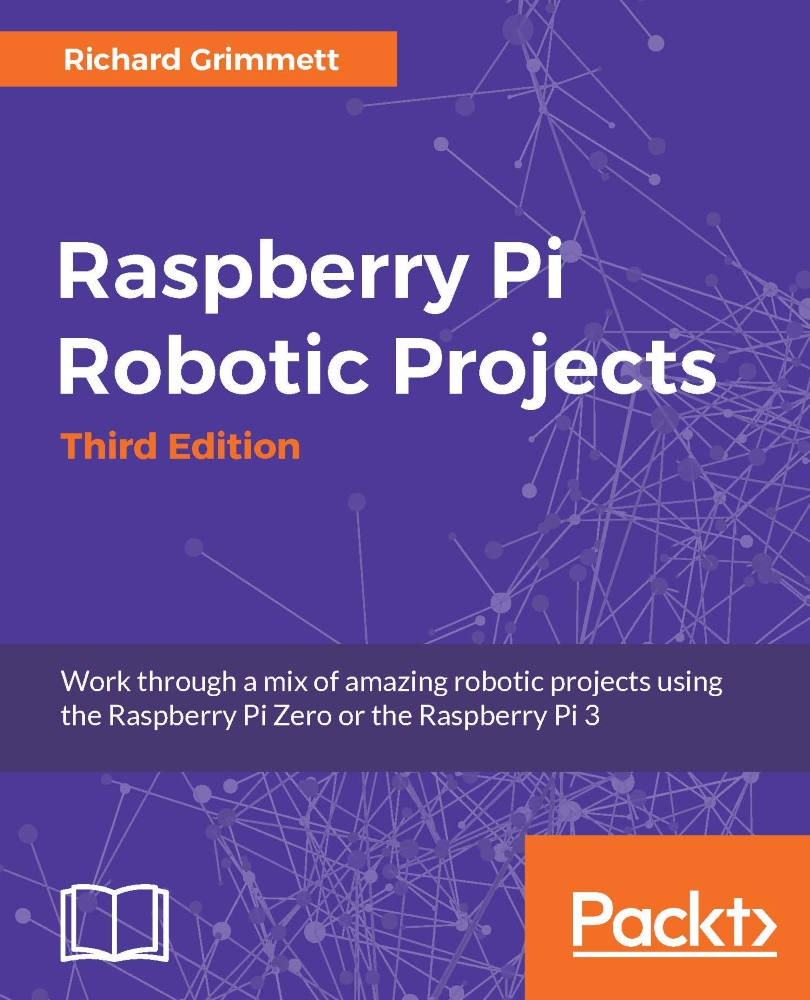Preface
With the introduction of the Raspberry Pi just a few short years ago, a whole new world of do-it-yourself projects have come to life. This inexpensive but powerful processor provides a wide range of possibilities. When married with third-party hardware and free open source software, the opportunities are endless.
This book provides a step-by-step guide to at least some of these projects. Each chapter will introduce you to a new and different type of project. Each project will have very specific challenges and opportunities to learn new and cool ways to use the Raspberry Pi. Now, these chapters are really just an introduction to the topic; each of these projects would take an entire book to cover all the different aspects.
The book will hopefully inspire you to take the many different skills you have learned and mix and match them into entirely different projects with new and creative capabilities. Explore, for that is the overall theme of this book and of the Raspberry Pi.
What this book covers
Chapter 1, Getting Started with the Raspberry Pi, covers the details of setting up a useful development environment on the Raspberry Pi. The chapter begins with a discussion on how to connect power and continues through setting up a full system that is configured and ready to begin connecting any of the amazing devices and software capabilities to develop advanced robotics applications.
Chapter 2, Building Your Own Futuristic Robot, talks about the amazing things you can do with the Raspberry Pi, such as control a wheeled robot. This chapter will show you how to add a motor control so you can build your very own autonomous mobile robot. Additionally, one of the amazing features of today’s computer system is the ability to input commands and provide output without a screen or keyboard. A few years ago, the concept of a computer that can talk and listen was science fiction, but today it is becoming a standard part of new cell phones. You’ll take a standard toy R2D2 and turn it into a responsive robot.
Chapter 3, Building a Wall-E Robot, talks about another impressive robotic project, which is a robot modeled after Wall-E—a robot with a tracked base and articulating arms. Servos can be controlled using the Raspberry Pi and some additional USB-controlled hardware. Our robot will also use a Microsoft Kinect to not only have vision but depth perception as well.
Chapter 4, Building a Robotic Fish, shows you how to build your very own robot that can swim and show you the world under the water—wouldn’t a swimming robot be cool?
Chapter 5, Creating a Robotic Hand with the Raspberry Pi, talks about how you have a full toolkit of possibilities now, and how you can use them to build and control a robotic hand that can see and respond to the world around it. In this case, you’ll program your hand to follow the movements of your hand using a webcam.
Chapter 6, A Self-Balancing Robot, discusses the many recent robotic toys that were built on the concept of self-balancing two-wheeled platform. This chapter shows you how to build a robot that can balance and move using only two wheels.
Chapter 7, Adding the Raspberry Pi to a Quadcopter, introduces you to the concept of building a robot that can fly. A robot that can walk, talk, or move is cool, but one that can fly is the ultimate.
Who this book is for
This book is for hobbyists and programmers who are excited about using the Raspberry Pi 3 and Raspberry Pi Zero. It is for those who are taking their first steps towards using these devices to control hardware and software and write simple programs that enable amazing projects. No programming experience is required, just a little computer and mechanical aptitude and the desire to build some interesting projects.
What you need for this book
To download the requisite software list, please refer to the following links: https://www.packtpub.com/sites/default/files/downloads/RaspberryPiRoboticProjectsSoftwareList.pdf
Conventions
In this book, you will find a number of text styles that distinguish between different kinds of information. Here are some examples of these styles and an explanation of their meaning.
Code words in text, database table names, folder names, filenames, file extensions, pathnames, dummy URLs, user input, and Twitter handles are shown as follows: "We can include other contexts through the use of the include directive."
A block of code is set as follows:
ser = serial.Serial("/dev/ttyACM0", 9600)
setAngle(ser, 0, 90)
setAngle(ser, 1, 90)
setAngle(ser, 2, 90)
time.sleep(1)Any command-line input or output is written as follows:
sudo apt-get install libasound2-dev
New terms and important words are shown in bold. Words that you see on the screen, for example, in menus or dialog boxes, appear in the text like this: "Clicking the Next button moves you to the next screen."
Note
Warnings or important notes appear in a box like this.
Tip
Tips and tricks appear like this.
Reader feedback
Feedback from our readers is always welcome. Let us know what you think about this book—what you liked or disliked. Reader feedback is important for us as it helps us develop titles that you will really get the most out of.
To send us general feedback, simply e-mail feedback@packtpub.com, and mention the book's title in the subject of your message.
If there is a topic that you have expertise in and you are interested in either writing or contributing to a book, see our author guide at www.packtpub.com/authors.
Customer support
Now that you are the proud owner of a Packt book, we have a number of things to help you to get the most from your purchase.
Downloading the color images of this book
We also provide you with a PDF file that has color images of the screenshots/diagrams used in this book. The color images will help you better understand the changes in the output. You can download this file from https://www.packtpub.com/sites/default/files/downloads/RaspberryPiRoboticProjectsThirdEdition_ColorImages.pdf.
Errata
Although we have taken every care to ensure the accuracy of our content, mistakes do happen. If you find a mistake in one of our books—maybe a mistake in the text or the code—we would be grateful if you could report this to us. By doing so, you can save other readers from frustration and help us improve subsequent versions of this book. If you find any errata, please report them by visiting http://www.packtpub.com/submit-errata, selecting your book, clicking on the Errata Submission Form link, and entering the details of your errata. Once your errata are verified, your submission will be accepted and the errata will be uploaded to our website or added to any list of existing errata under the Errata section of that title.
To view the previously submitted errata, go to https://www.packtpub.com/books/content/support and enter the name of the book in the search field. The required information will appear under the Errata section.
Piracy
Piracy of copyrighted material on the Internet is an ongoing problem across all media. At Packt, we take the protection of our copyright and licenses very seriously. If you come across any illegal copies of our works in any form on the Internet, please provide us with the location address or website name immediately so that we can pursue a remedy.
Please contact us at copyright@packtpub.com with a link to the suspected pirated material.
We appreciate your help in protecting our authors and our ability to bring you valuable content.
Questions
If you have a problem with any aspect of this book, you can contact us at questions@packtpub.com, and we will do our best to address the problem.