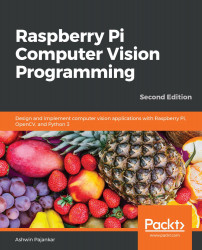OSes for Raspberry Pi
Many OSes have tailored distributions of OSes for Raspberry Pi boards. However, the early board models do not support all OSes. The latest model board, Raspberry Pi 4B, supports all the OSes mentioned at https://www.raspberrypi.org/downloads/.
The Raspbian OS supports all the models of the Raspberry Pi board, and it is the most recommended OS for beginners. We are going to demonstrate how to install this in the next section.
Raspbian is a free OS based on Debian, which is a popular distribution of Linux. Raspbian is optimized to Raspberry Pi hardware. You can find more information about the Raspbian project on its home page (http://raspbian.org/).
Note
Raspbian's home page mentions that it is not affiliated with the Raspberry Pi Foundation and is managed by fans of the Raspberry Pi and Debian projects.
The Raspbian web page provides a list of recommended Raspbian images at http://raspbian.org/RaspbianImages. An OS image is a file that can be written onto an SD card, and this SD card can then be used to boot the Raspberry Pi board. This is the easiest way of getting started with RPi; we will try to use it from now on. The image provided on the RPi Foundation's download page is the one most recommended by Raspbian. We will learn how to use this image to get started with RPi in the next section.