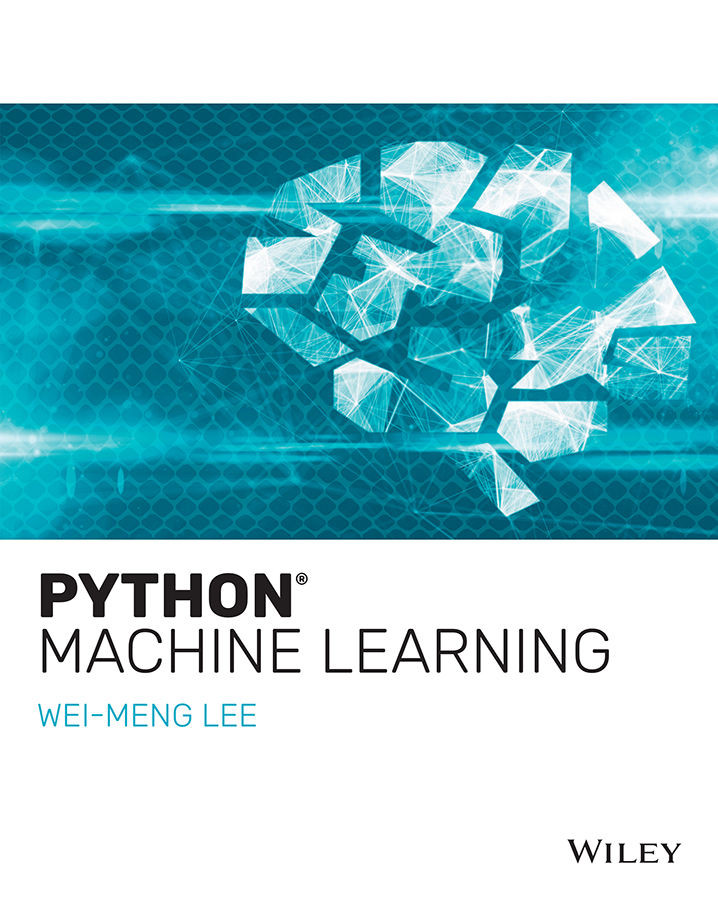Creating NumPy Arrays
Before using NumPy, you first need to import the NumPy package (you may use its conventional alias np if you prefer):
import numpy as np The first way to make NumPy arrays is to create them intrinsically, using the functions built right into NumPy. First, you can use the arange() function to create an evenly spaced array with a given interval:
a1 = np.arange(10) # creates a range from 0 to 9print(a1) # [0 1 2 3 4 5 6 7 8 9]print(a1.shape) # (10,)
The preceding statement creates a rank 1 array (one‐dimensional) of ten elements. To get the shape of the array, use the shape property. Think of
a1
as a 10×1 matrix.
You can also specify a step in the arange() function. The following code snippet inserts a step value of 2:
a2 = np.arange(0,10,2) # creates a range from 0 to 9, step 2print(a2) # [0 2 4 6 8]
To create an array of a specific size filled with 0s, use the zeros() function:
a3 = np.zeros(5...