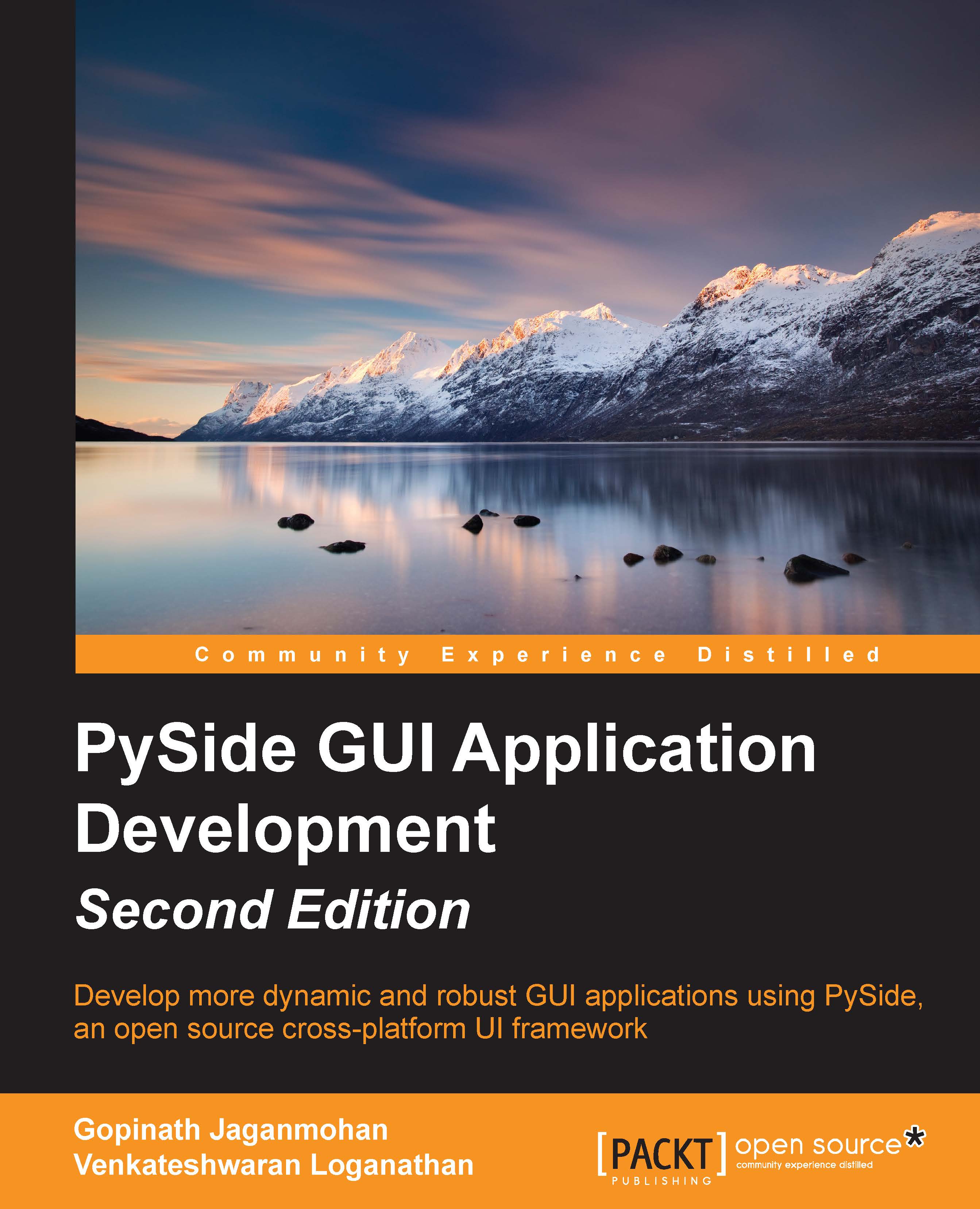Toolbar
A toolbar is a panel of icons that is associated with actions that are available for easy access of menus. In PySide, the toolbars are implemented in the PySide.QtGui.QToolBar class. The toolbar is added to the main window with the addToolBar() function. The toolbar is initially positioned at the top of the window below the menu bar. This can be adjusted with the QToolBar.setAllowedAreas() function. The tool bar can be set as movable or immovable by setting it with the QToolBar.setMovable() function. The style and size of the icons can be defined by the underlying platform, which can also be controlled. When it is resized in a way that is too small to hold all the icons, an Extension button will appear, which on clicking expands to all items.
Toolbar buttons are added using actions as seen in the menu bar creation in the previous section; we can even use the same actions. The following example demonstrates the creation of a toolbar and its usage:
def CreateToolBar(self):
"...