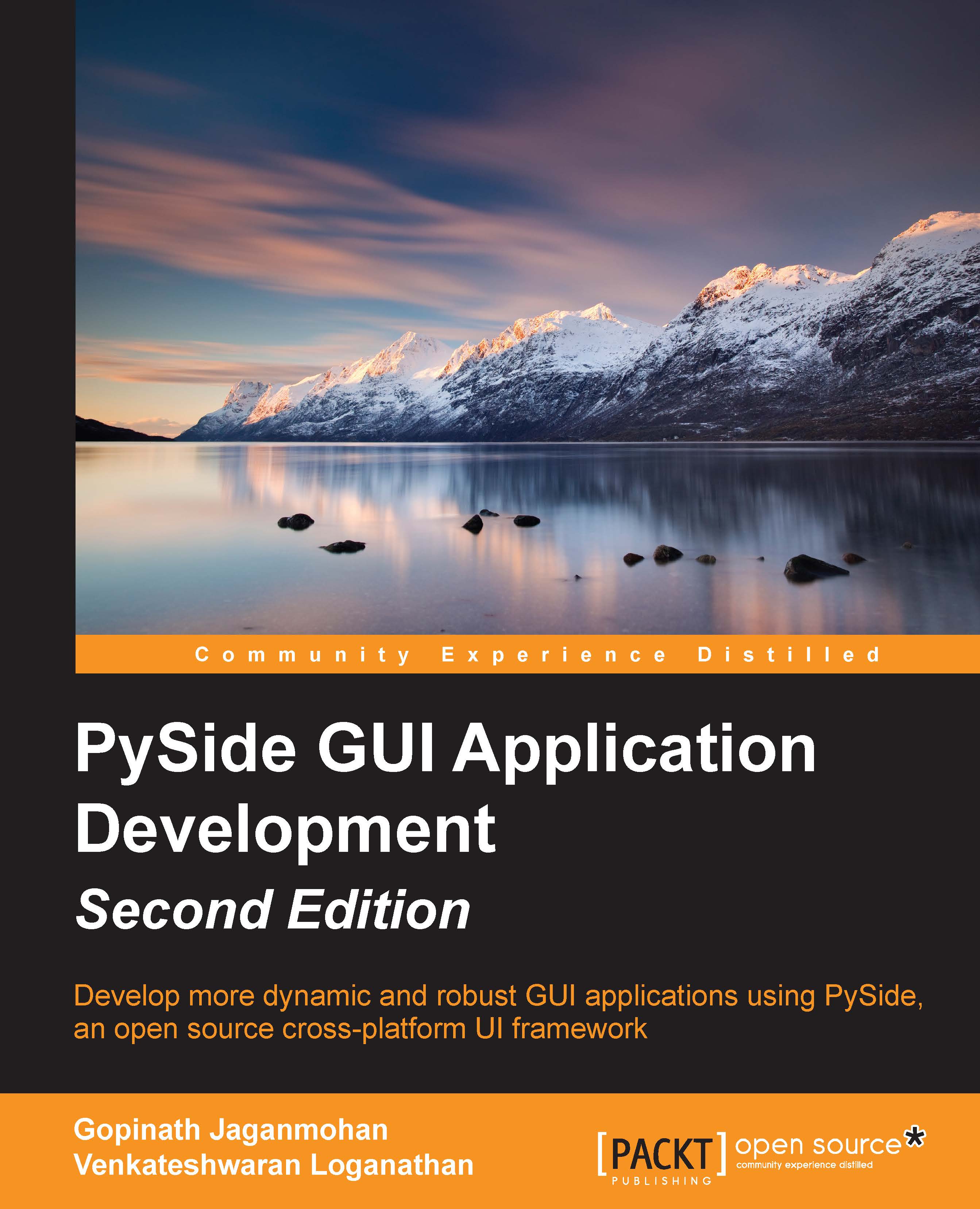Status bar
A status bar is a horizontal information area that is usually found at the bottom of windows in a GUI. Its primary job is to display information about the current status of the window. A status bar can also be divided into sections, each showing different information to the users.
In PySide, a status bar can be added to the QMainWindow class by calling the QMainWindow.setStatusBar(statusbar) function. It takes the input parameter object of type PySide.QtGui.QStatusBar. The property of the status bar is defined by this class, and an object of this class is returned to set a status bar. Setting this parameter to 0 will remove the status bar from the main window. A status bar can show information that can fall into any of the following three categories:
- Temporary: This is mainly used to explain tooltip texts, menu entries, and so on. It temporarily occupies the enter status bar.
- Normal: This is used to display the current window information, page and line numbers, and so on. It is...