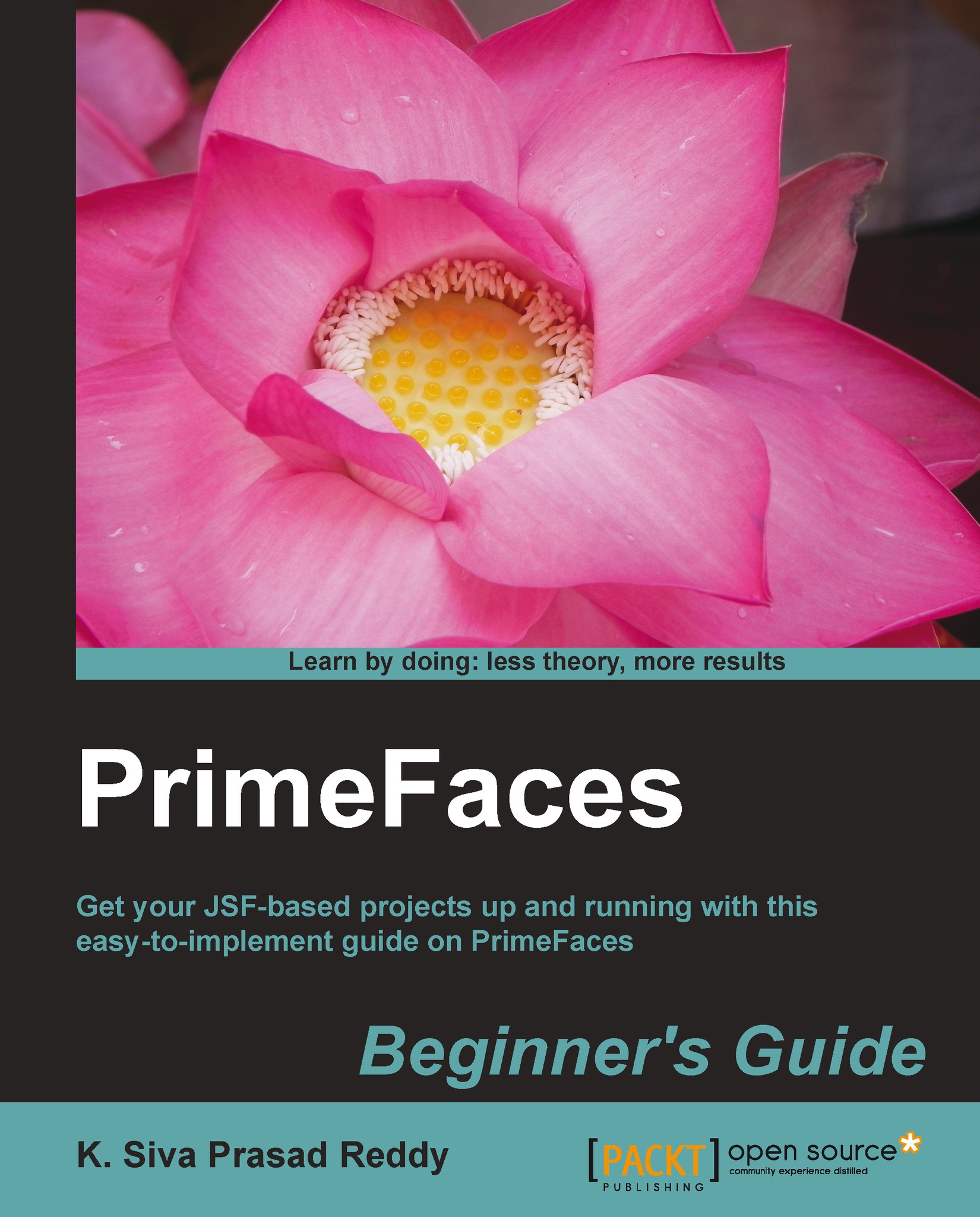Installing and configuring PrimeFaces
The PrimeFaces library comes as a single jar file and doesn't have any mandatory third-party library dependencies. So to use PrimeFaces, it is sufficient to add PrimeFaces jar along with a JSF implementation library such as Oracle's Mojarra or Apache's MyFaces.
However, based on the PrimeFaces features that you want to use, you may need to add some third-party libraries. The following table describes library dependency needed for a particular feature:
|
Dependency |
Type |
Version |
Description |
|---|---|---|---|
|
JSF runtime |
2.0, 2.1, or 2.2 |
Required |
Apache MyFaces or Oracle Mojarra |
|
itext |
2.1.7 |
Optional |
DataExporter (PDF) |
|
apache poi |
3.7 |
Optional |
DataExporter (Excel) |
|
rome |
1.0 |
Optional |
FeedReader |
|
commons-fileupload |
1.2.1 |
Optional |
FileUpload |
|
commons-io |
1.4 |
Optional |
FileUpload |
The preceding table contains the third-party library versions, which are tested and known to be working fine with PrimeFaces-4.0 version. Other versions might also work fine but they are not officially tested.
Tip
If you are using a servlet container such as Apache Tomcat, then you need to add JSF implementation library dependencies such as Oracle's Mojarra or Apache MyFaces. If you are using any JavaEE application servers such as, JBoss AS, Glassfish, WebLogic, and so on; then there is no need to add JSF implementation libraries explicitly as they come in-built with application server. Some application servers may not have latest JSF implementation libraries. So, check whether your application server has JSF 2.0 or 2.1 or 2.2 implementation libraries or not. Consult your application server specific documentation to see how to override server libraries with latest versions.
In this book, we will be using PrimeFaces-4.0, which is latest version at the time of writing along with Oracle's Mojarra-2.2.3 JSF implementation.