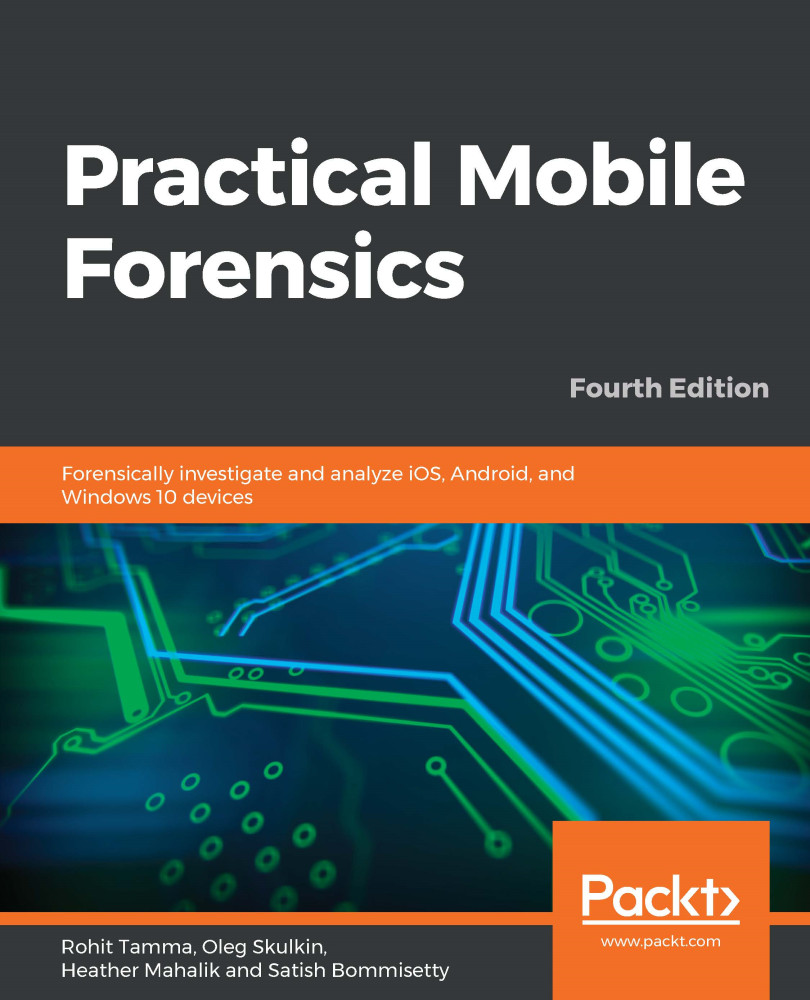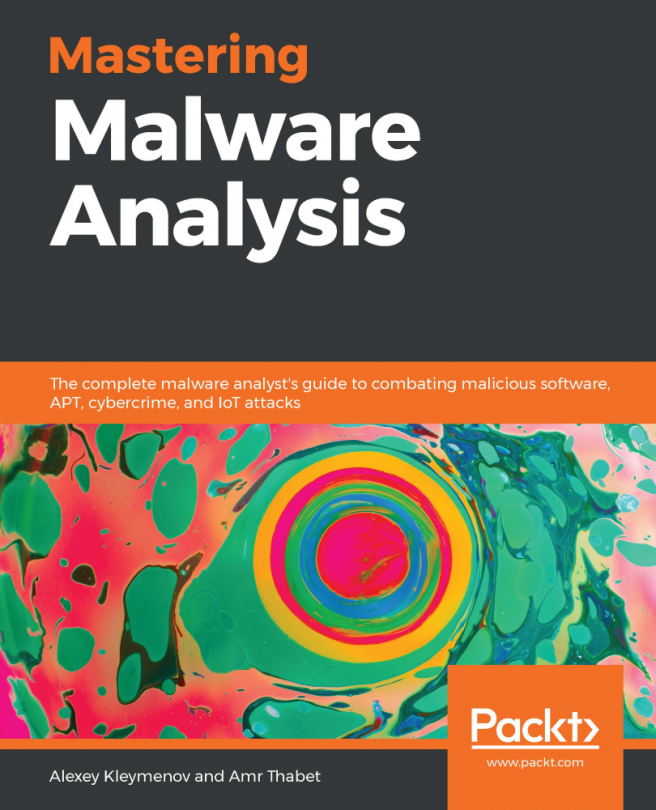There are many free and commercial tools available to analyze data from unencrypted backups. These tools analyze the manifest.db database, restore the filenames, and create the file structure that users see on the iOS device. Some popular tools include iBackup Viewer, iExplorer, and commercial forensic tools such as Belkasoft Evidence Center, Magnet AXIOM, and UFED Physical Analyzer.
Extracting unencrypted backups
iBackup Viewer
iBackup Viewer is a free tool for both Windows and macOS that can be downloaded from http://www.imactools.com/iphonebackupviewer/.
The tool expects the backup to be located in the default location, but you can change it to the location of your choice—for example, an external drive.
To extract...