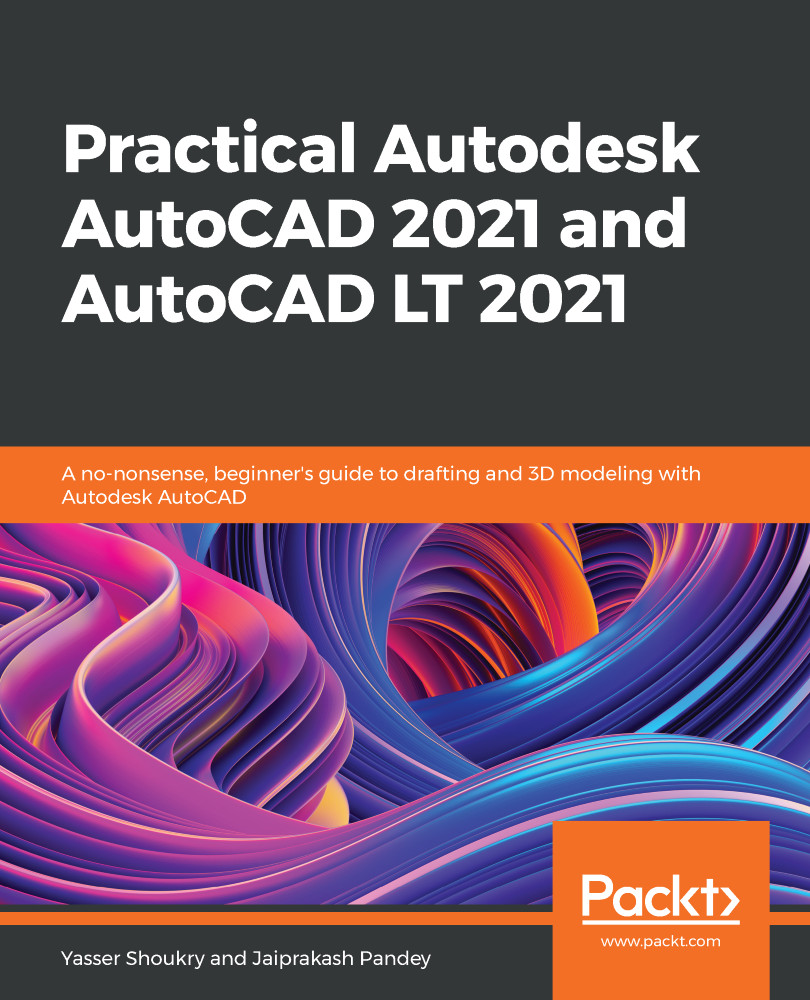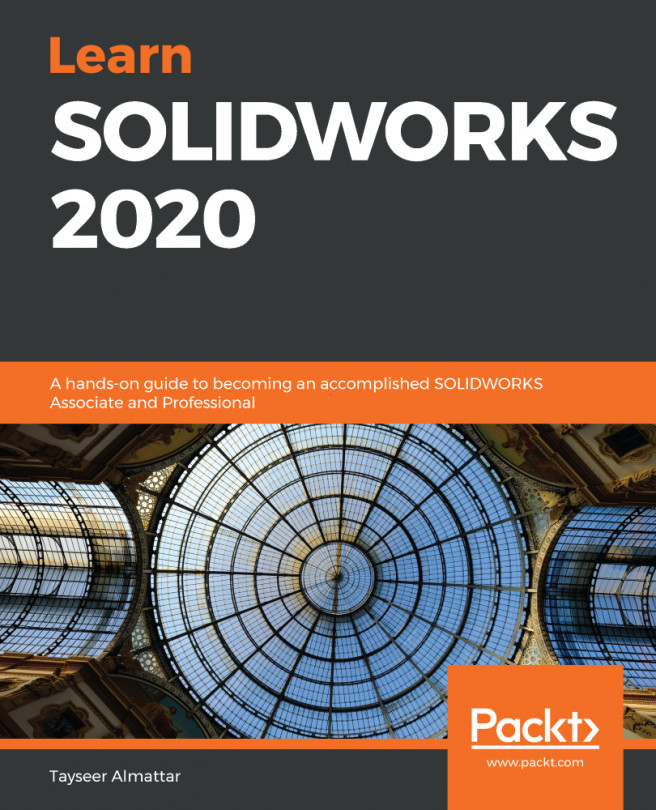This is an introductory chapter to 3D modeling in AutoCAD, but before we start creating 3D models we need to set up AutoCAD properly for 3D modeling. In fact, AutoCAD has already done that for us by including the workspaces that are designed for working in 3D. We will learn about the concept of the workspace and will explore the 3D modeling workspaces offered by AutoCAD. Another mandatory skill that we will cover is how to navigate the model efficiently and how to quickly switch between view angles. In addition to that, we need to learn how to configure the objects' visual styles, as the style and the amount of details used in displaying objects will directly impact both the model visibility and PC performance. After that, we will learn how to use multi-viewport configurations, and how to work with the coordinate systems in AutoCAD.
So in short...