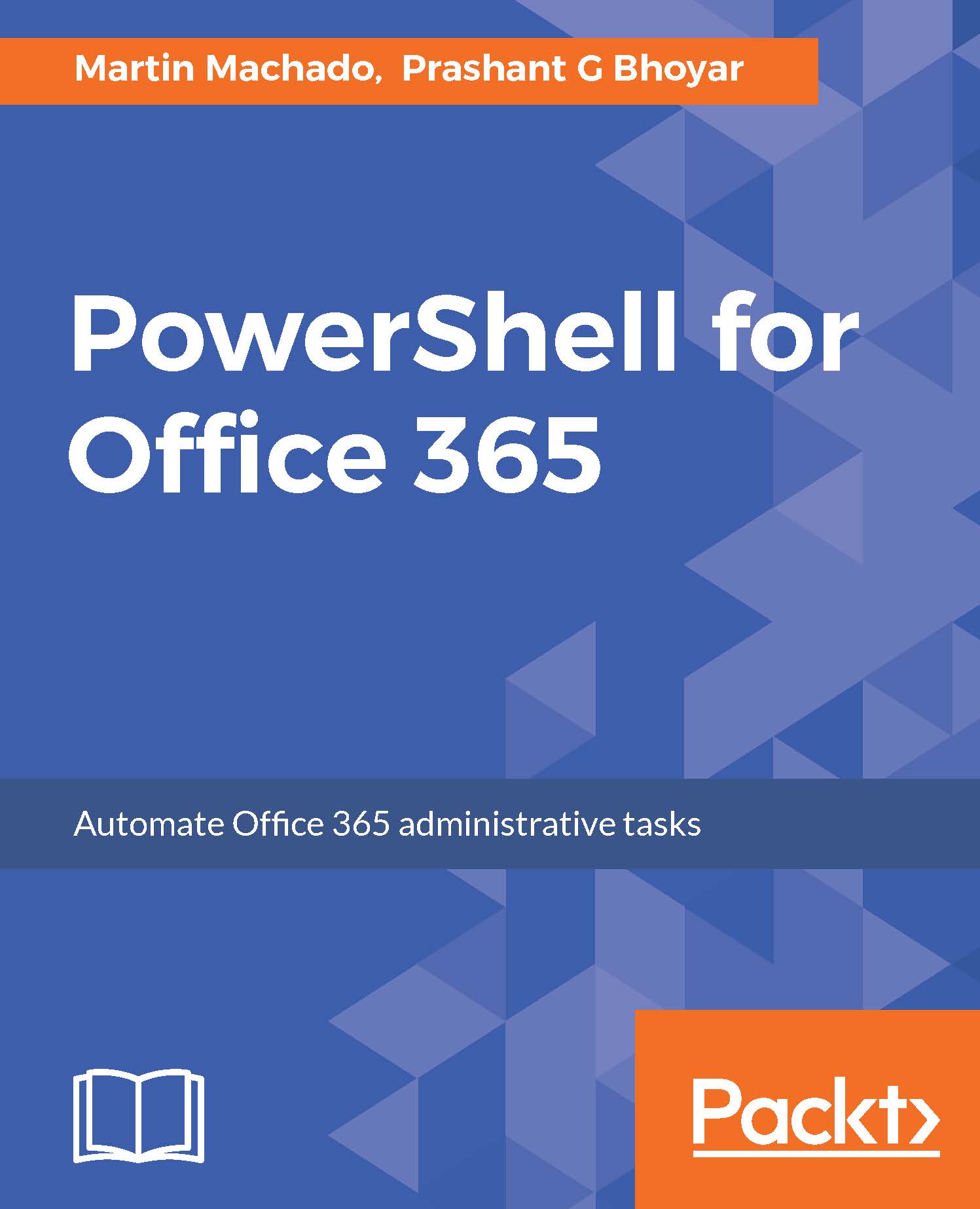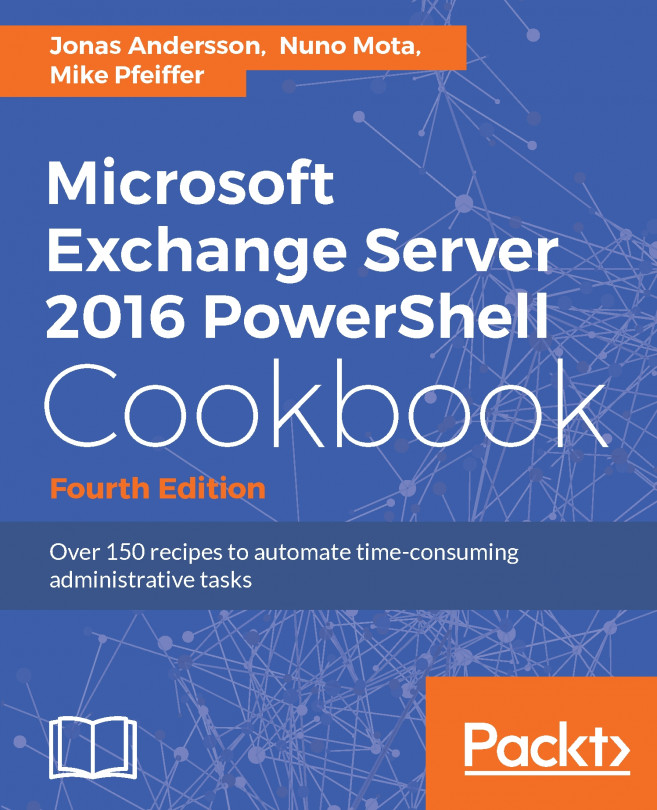How to change the license for existing users
Before assigning licenses to users, it is good practice to check how many licenses are available unless you remember this information off the top of your head.
To check available licenses, we need to use following cmdlet:
Get-MSolAccountSkuThis cmdlet will return the list of SKUs your organization/company owns. As you may have noticed, there is no required parameter for this cmdlet. An optional parameter is TenantId.
[-TenantId <Guid>] specifies the unique ID of the tenant.
By default, if the TenantId is not specified, the cmdlet will use the ID of the current user. TenantId is applicable for partner users (users who are registered partners and manage multiple tenants).
This cmdlet returns the AccountSku object, which contains the following information:
[AccountName]: The name of the account this SKU belongs to.[AccountObjectId]: The unique ID of the account this SKU belongs to.[AccountSkuId]: The unique string ID of the account/SKU combination...