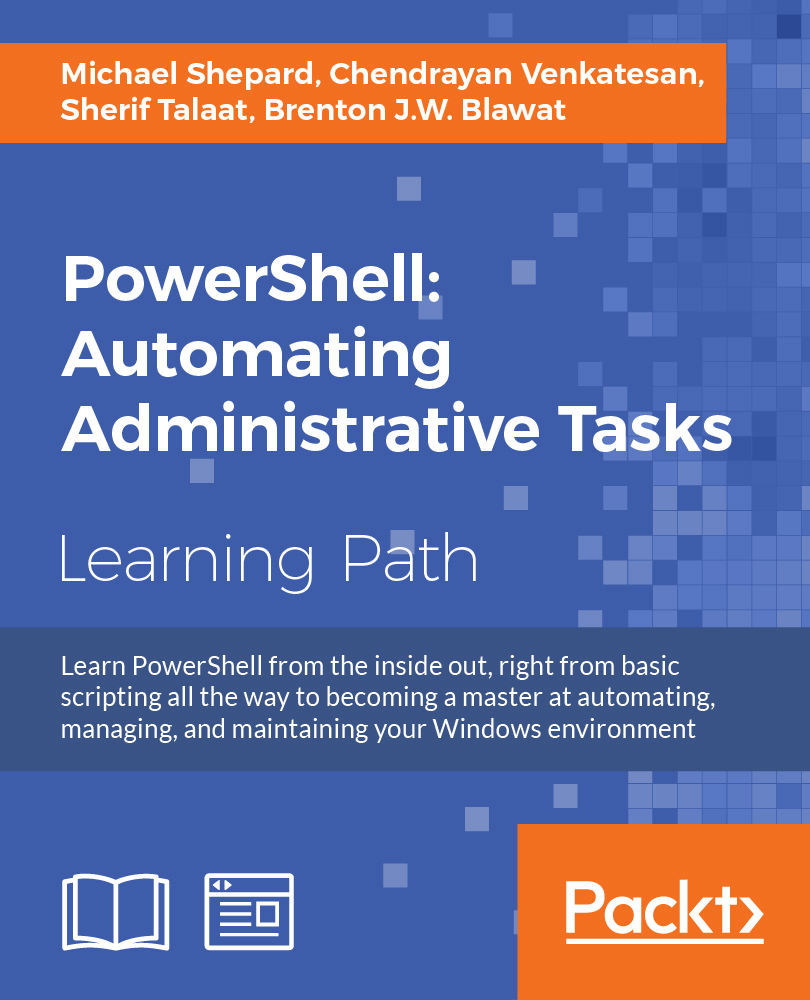Chapter 9. File, Folder, and Registry Attributes, ACLs, and Properties
In the previous chapter, you learned how to create, manage, and test the existence of files, folders, and registry items. You also learned how to rename these items and even copy and move the items to a new location. You ended the chapter by learning how to delete these items from a system.
This chapter extends what you learned in the previous chapter by providing an in-depth view into the attributes, properties, and access control lists (ACL) for files, folders, and registry items.
In this chapter, you will learn the following techniques:
- Retrieving attributes and properties for file, folder, and registry items
- Viewing file and folder extended attributes
- Setting mode and extended file and folder attributes
- Managing file, folder, and registry permissions
- Copying access control lists
- Adding and removing access control list rules
Note
The examples in this chapter require you to run PowerShell as administrator. You will...