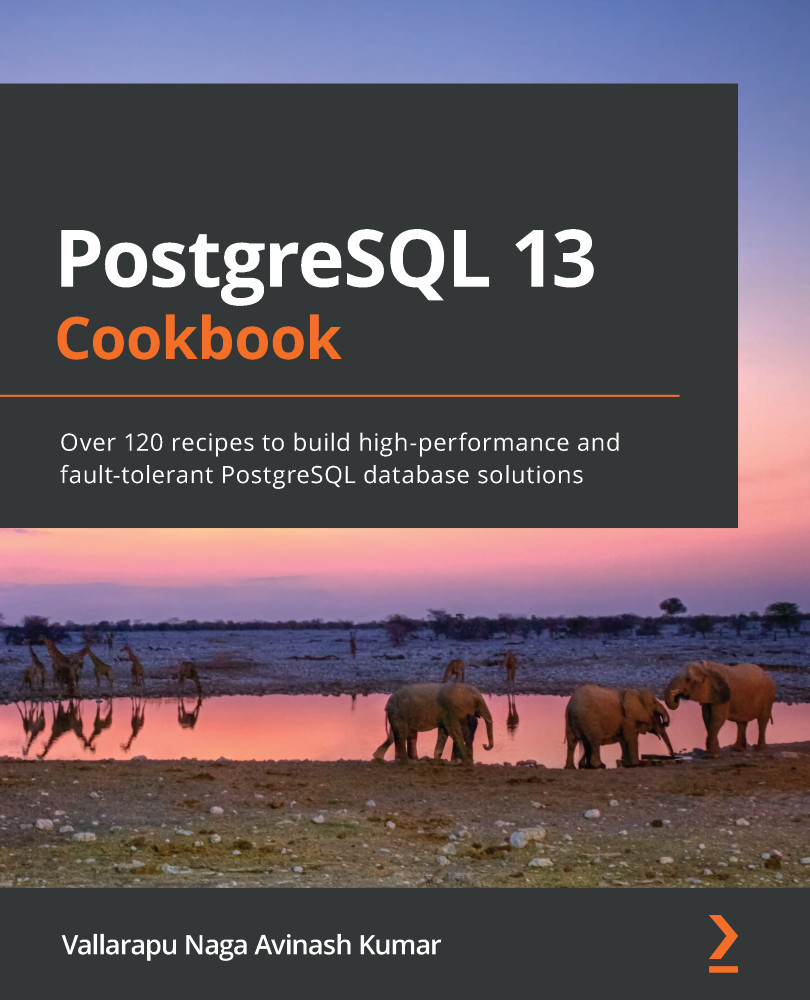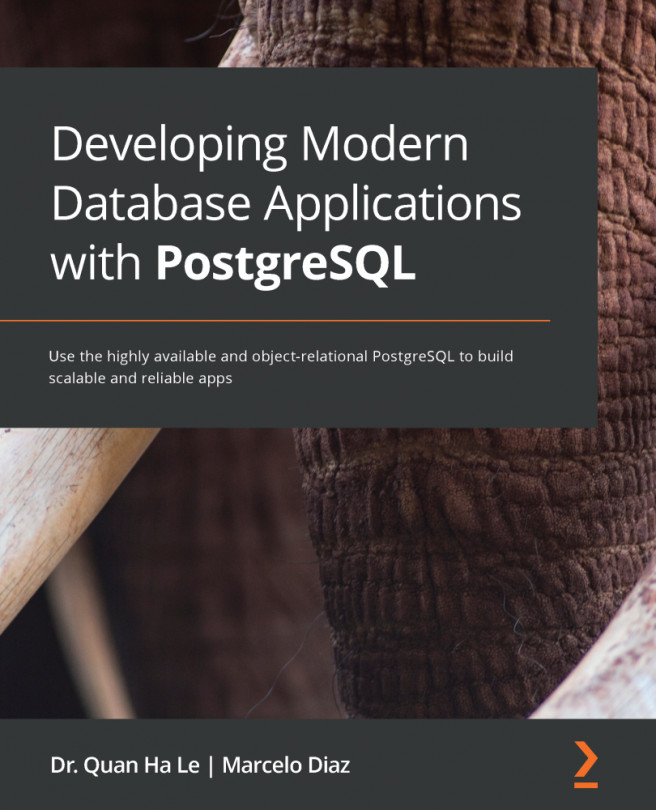Grafana can be installed on the Windows, macOS, Debian/Ubuntu, and CentOS/Red Hat family of operating systems. Installing it is very easy and straightforward. We shall discuss the steps involved in installing Grafana on both CentOS and Ubuntu operating systems.
Getting ready
To install Grafana, we should have a server or a virtual machine that has connectivity to the internet. Some of the ports we configure for exposing the metrics should be made available for inbound connections in the firewall settings. For example, in order to access the Grafana dashboards, the port defaults to 3000. However, this can always be modified. Unless the port is open, a client/user cannot see any metrics on the Grafana dashboard.
How to do it...
In this recipe, we shall cover the Debian/Ubuntu and CentOS/Red Hat family of operating systems.
- Use the following step to add the yum repository to Grafana: