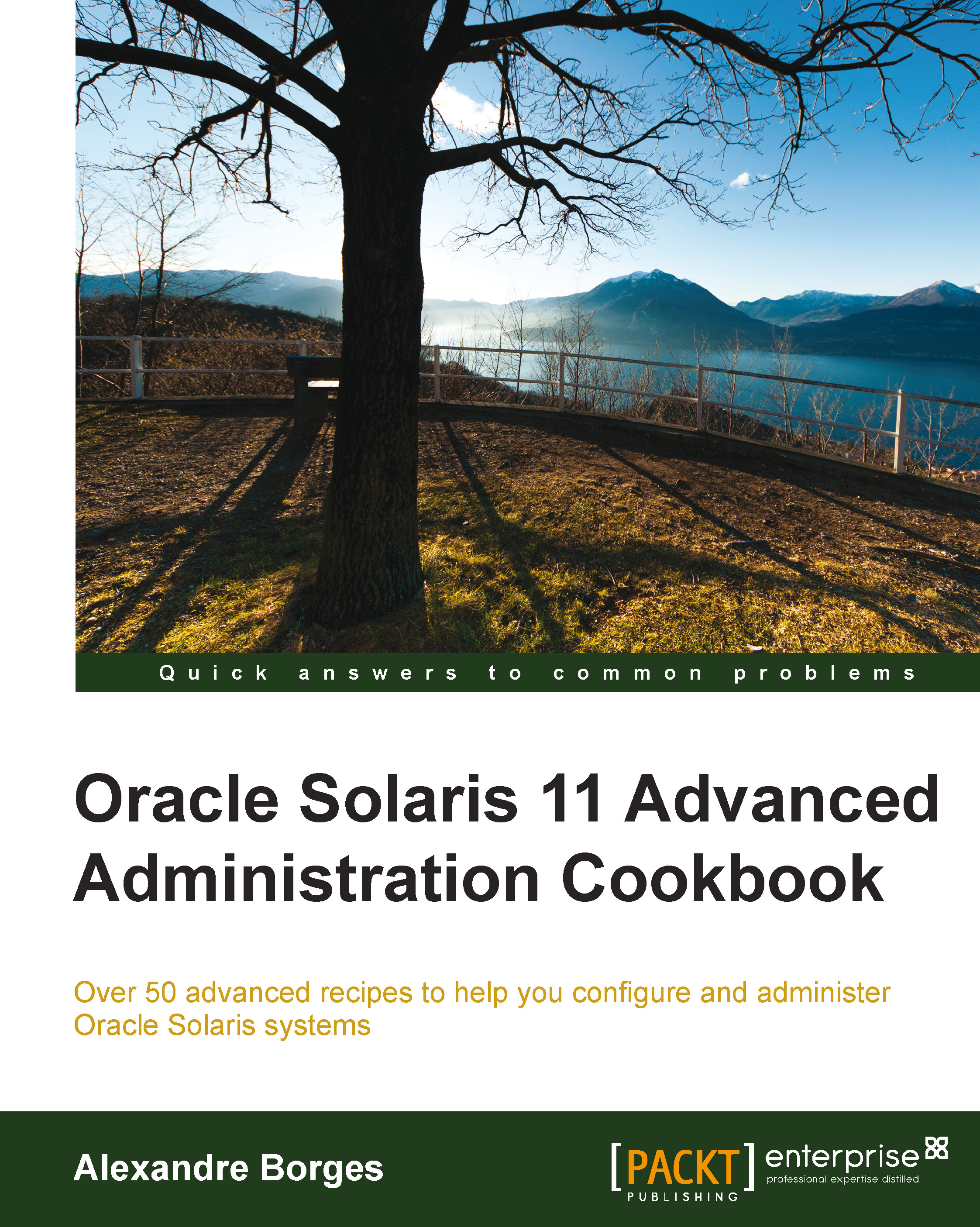Determining the current package publisher
When administering IPS on a Solaris 11 system, the first thing we need to do is find out the current package publisher because initially, it will be the source that our system will install or update a package from.
Getting ready
To follow this recipe, it's necessary that we have a machine (physical or virtual) running Oracle Solaris 11; we need to log in to this system as the root user and open a terminal.
How to do it…
To list the existing publishers, we execute the following:
root@solaris11:/# pkg publisher
PUBLISHER TYPE STATUS P LOCATION
solaris origin online F http://pkg.oracle.com/solaris/release/According to the output, the Oracle package URI and repository (http://pkg.oracle.com/solaris/release/) is the source of the packages and updates (named as origin), and it isn't proxied (when P equals F, the proxy is set to false).
To collect additional information about the publisher of the packages, we type the following:
root@solaris11:~# pkg publisher solaris
Publisher: solaris
Alias:
Origin URI: http://pkg.oracle.com/solaris/release/
SSL Key: None
SSL Cert: None
Client UUID: f7cdfbf2-0292-11e2-831b-80144f013e20
Catalog Updated: September 12, 2013 04:22:26 PM
Enabled: YesAn overview of the recipe
Using the main command, pkg, with the publisher keyword, we've found a list of publishers and that the solaris publisher is online, and a URI is enabled that points to the repository location, which is http://pkg.oracle.com/solaris/release/. Furthermore, there is no SSL digital certificate associated with the solaris publisher.