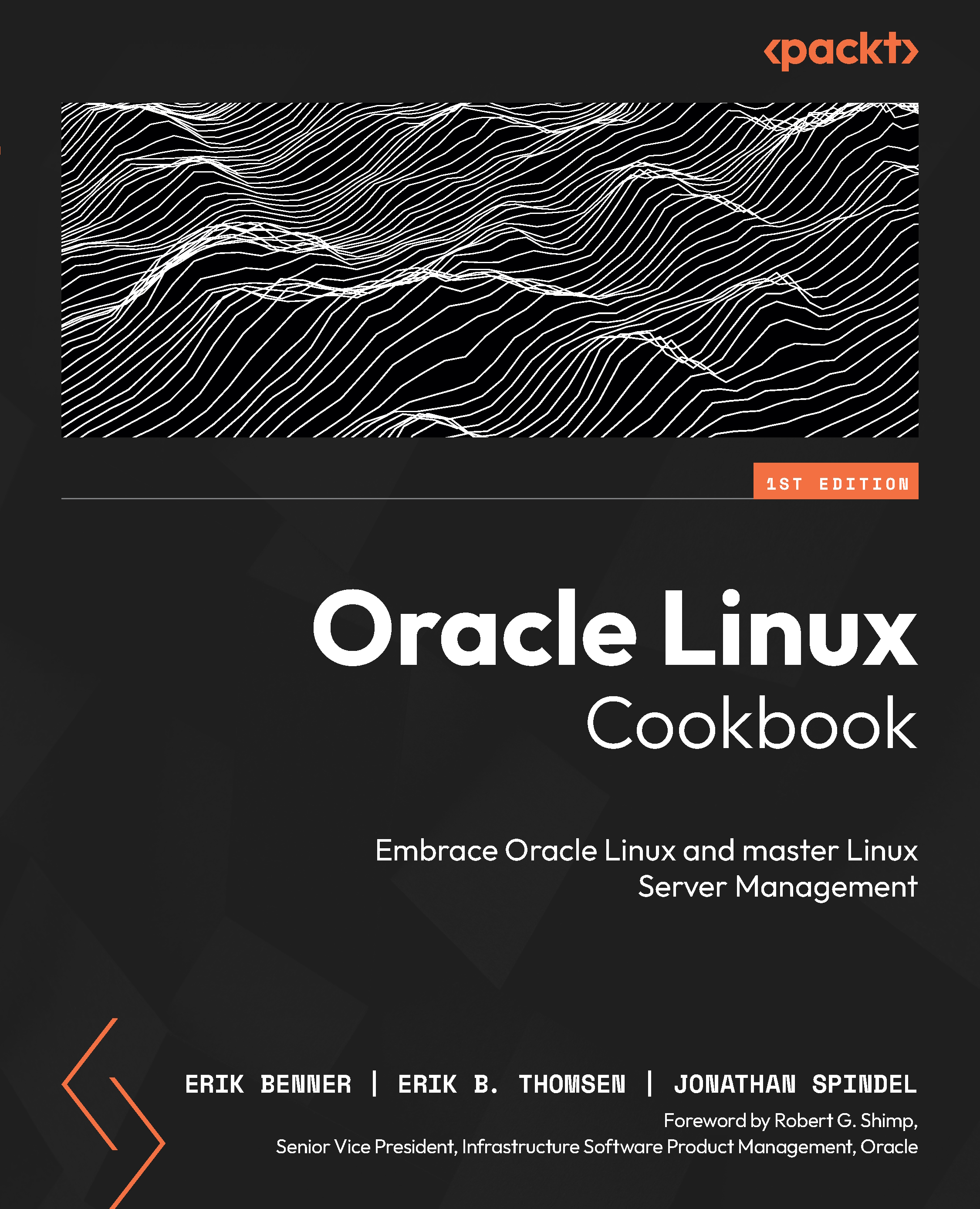Cooking up the perfect lab environment with Vagrant
Recently at work, I was tasked with preparing a demo of Oracle Linux Manager and showcasing several features of the software. This is an easy enough thing to do, but there are several barriers to entry that stand in the way before you can access the web GUI for Oracle Linux Manager.
For starters, Oracle Linux Manager requires Oracle Linux 7; it’s not yet certified on Oracle Linux 8. So, I set out to download the ISO for Oracle Linux 7 and proceeded to create a VM in VirtualBox and installed the OS. I then wanted to SSH into the box, so I had to go into the settings menu for that VM and configure port forwarding from the host to the guest. At this point, I was able to SSH in, and then followed the installation instructions for Oracle Linux Manager. It’s not that bad setting things up, but there were several speed-bumps along the way. For instance, I needed to decide on a database to use. Oracle supports only Oracle...