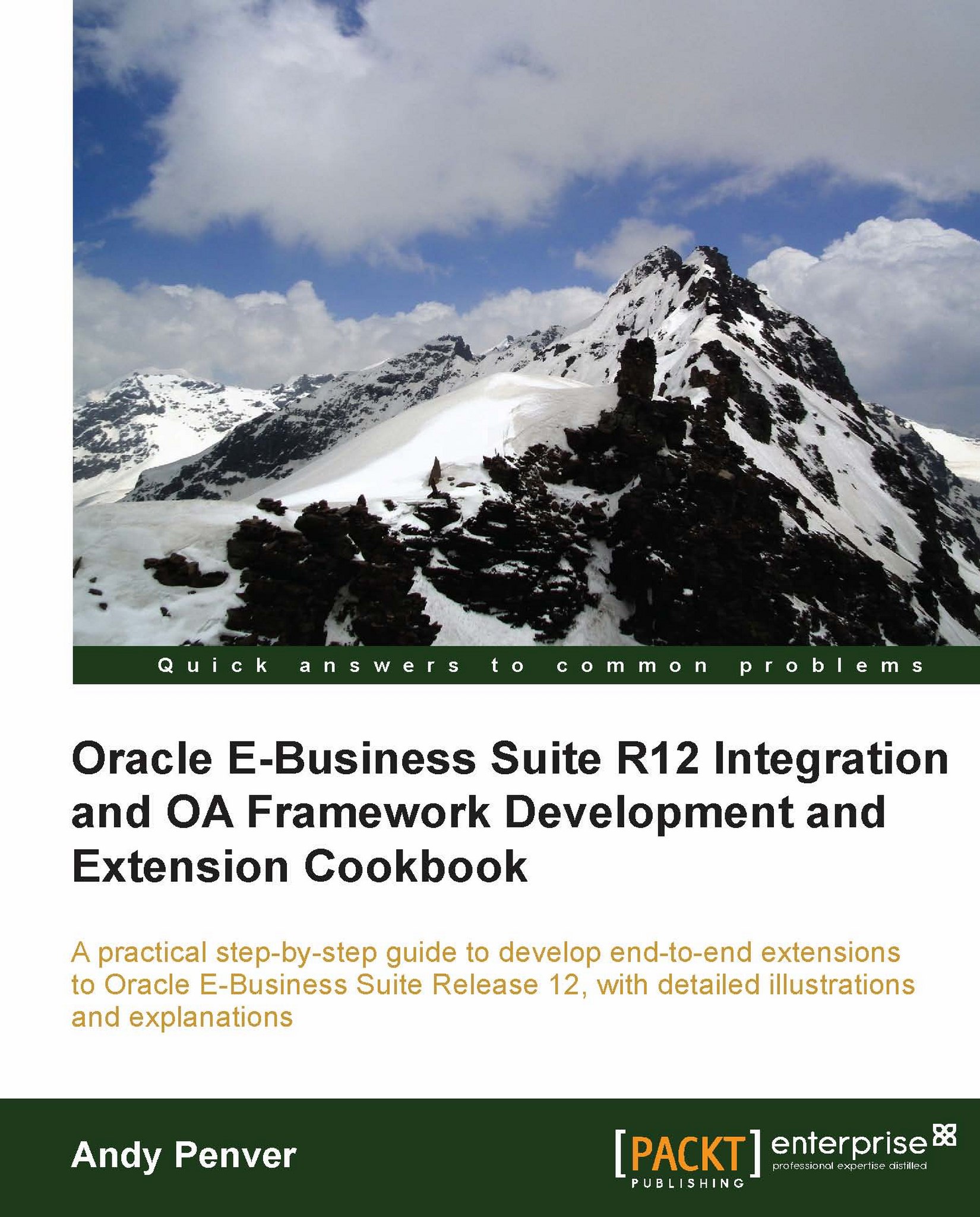Running a BI Publisher report
We now have all the necessary building blocks in place to actually run a BI Publisher report based on our XML data and RTF template.
How to do it...
To run our BI Publisher report, we need to run our XXHR BI Publisher Roster Example concurrent program once again:
Log in to Oracle Applications with the XXHR BI Publisher responsibility.
Navigate to Submit Requests.
Select Single Request and click on OK.

Notice that our Template is automatically specified as the Layout for this concurrent program within the Upon Completion... section of the Submit Request form. This is due to the Data Definition having the same code as our concurrent program short name and the Data Definition in turn being linked to our Template.

Click on the Submit button and wait for the process to execute till completion.
Click on the View Output button, and either save or open the resulting output file.
The output file returned is not the usual unformatted text-based document we're used to, but rather...