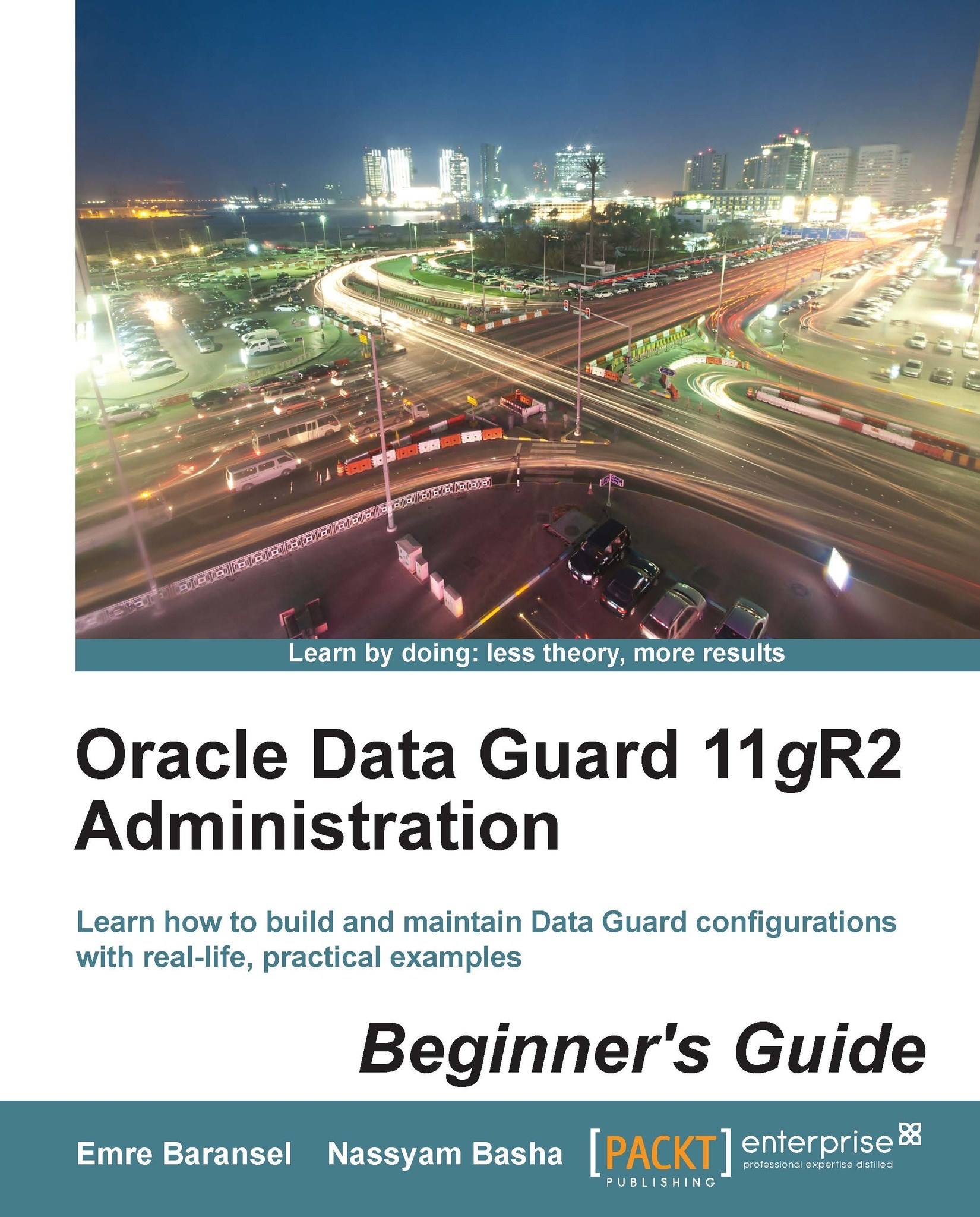Time for action – Active Data Guard with PeopleSoft
PeopleSoft with Active Data Guard require DB links because they will update the processes' tables using DB links so that remote synonyms are required to give access to the standby system. But a very detailed analysis is required if you consider implementing Active Data Guard. Perform the following steps to implement Active Data Guard with PeopleSoft:
Create a standby database and enable Active Data Guard.
Add a new database service for accessing Active Data Guard on the primary database in case there is any maintenance on the standby server.
Confirm that Oracle Net Services is configured between the Active Guard database and the application servers; also ensure that the Oracle net configuration points to the database service instead of a specific instance and includes both the primary and standby listeners, so that PeopleSoft can connect to any of the services that are not started or running also.
In PeopleSoft, we do not have much control...