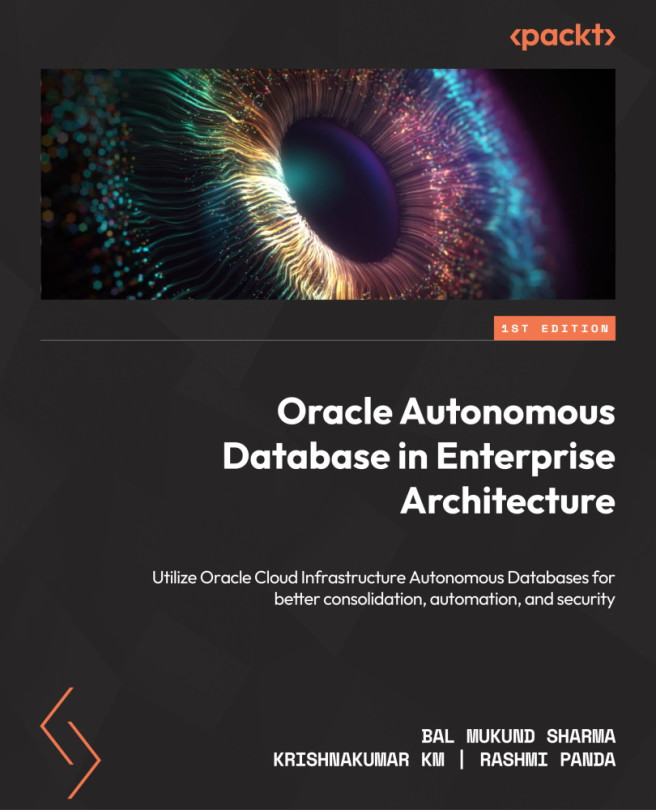Manual database backup using Data Pump
Data Pump is a powerful tool to take logical backup and it has been introduced in Oracle Database 10g. It extracts the user data with its metadata and generates a dump file. That dump file can be imported into the target database. In general, it is a server-side utility, which means the dump will get stored in the database server. In an autonomous environment, we won’t get server access, so how we will take a backup? The answer is either to create an autonomous dump set and then move it to object storage, or directly take the dump to object storage. We will discuss both methods here.
Creating a dump set
The step for creating a dump set is similar to the on-premises environment. First, we need to create a logical directory at the database level to store the dump:
SQL> create directory dump_dir as 'datapump_dir'; Directory created. SQL> select directory_name , directory_path from dba_directories; DIRECTORY_NAME...