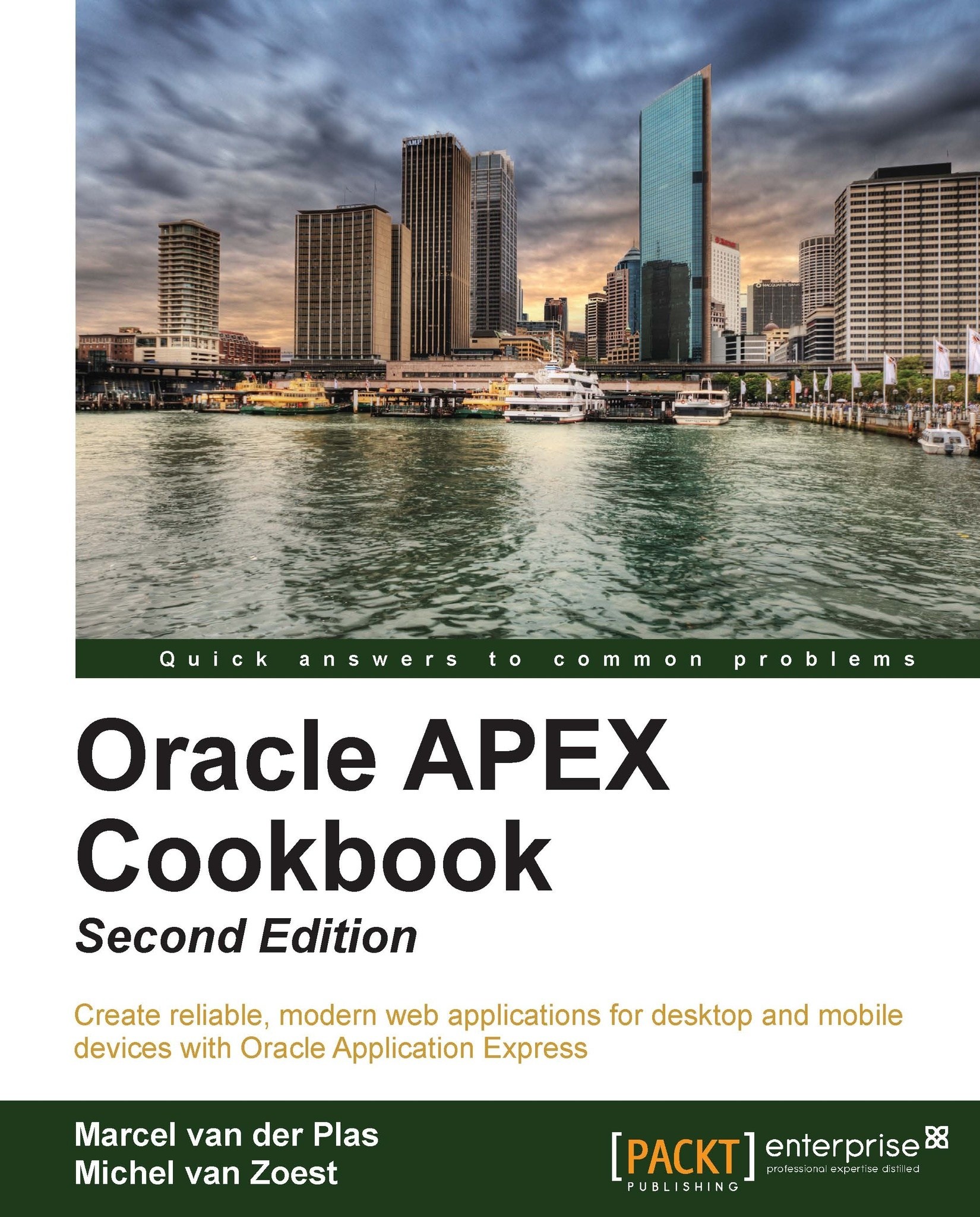Adding a navigation section to a page
Sections are the building blocks of websheet pages. Each page in a websheet will contain one or more sections. In the previous recipes, we've seen how creating a new page allows the websheet developer to create the first section.
In this recipe, we will see that there is another type of section and how it can be created.
Getting ready
As a starting point, we will use the staff members page that was created in the previous recipe.
How to do it...
In the menu on the right side of the page, find the button called New Section and click on it. The familiar APEX wizard screen appears offering two options: Text and Navigation.
Since we've seen the process of creating a Text section in the last two recipes already, we'll choose Navigation this time.
A navigation section is a section that allows users to navigate between pages and sections.
So select Navigate and click on Next.
Select Page Navigation and click on Next.
In the next page, set the title to
Jump to Home.By...