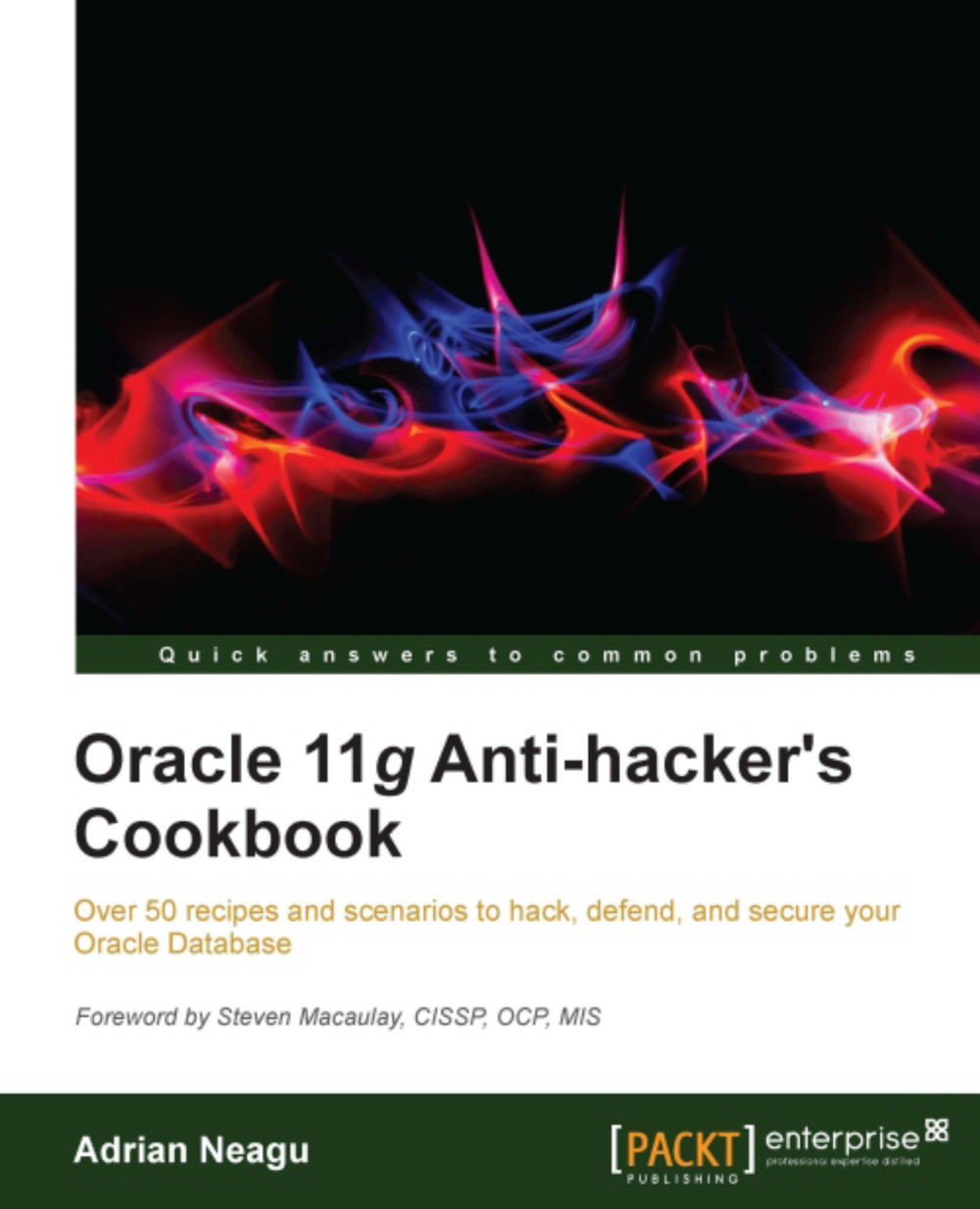Performing a security evaluation using Oracle Enterprise Manager
A good way to check a user's rights and the privileges granted to users or to a public role and other security weaknesses can be to initiate it from Oracle Enterprise Manager Database Control by using the secure configuration evaluation feature.
Getting ready
All the steps will be performed on the HACKDB database.
How to do it...
If you do not have OEM installed and configured, you may use the dbca or emca command line utility to perform interactive installation and configuration (for example, emca –config dbcontrol db):
Log in to Oracle Enterprise Manager (OEM) as an administrative user. Navigate to the Server tab, go to the Related Links panel, and click on the Policy Groups link shown as follows:

The Policy Group Library page will open. In line with the Policy Group Secure configuration for Oracle in the Scheduled Evaluation column, click on the opened notebook icon as shown in the following screenshot:

Next, Scheduled Evaluations...