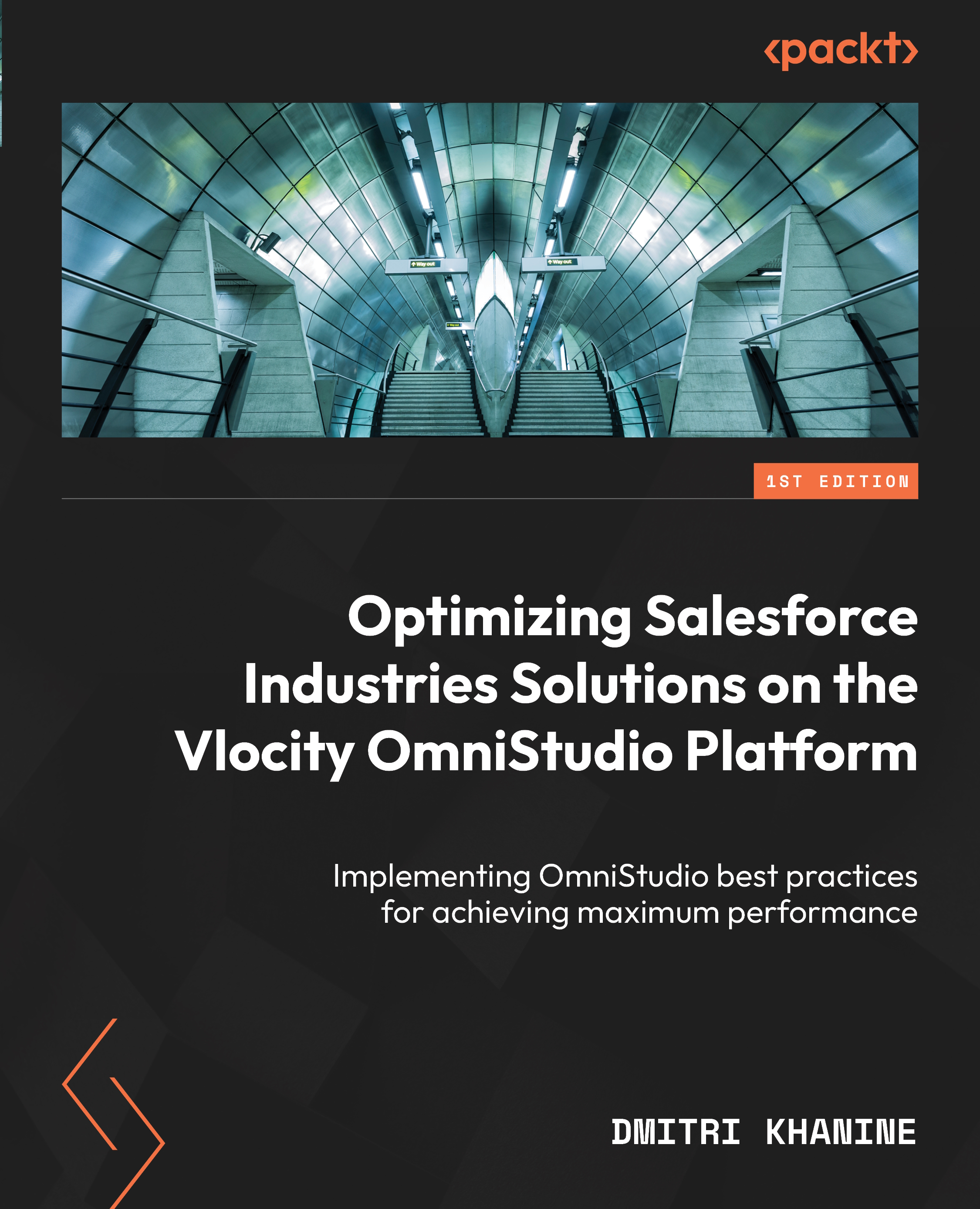Async configuration options for Integration Procedures
As with almost everything on the Salesforce platform, an Integration Procedure, including all its actions, by default is running in a single transaction. And every transaction must stay within governor limits. Because all the code running on the Salesforce platform needs to play well in a multitenant environment, the platform strictly enforces governor limits to make sure that no shared resources are monopolized or abused—intentionally or unintentionally.
So, if an Integration Procedure hits any of the governor limits by, say, running more than 100 SOQL queries or taking longer than 10 seconds of CPU time (at the time of this writing), Salesforce terminates the transaction, and the Integration Procedure fails.
The good news, though, is that we can configure an Integration Procedure to start a new transaction each time it is about to hit a governor limit. This feature is called chaining, and when this happens, the OmniStudio...