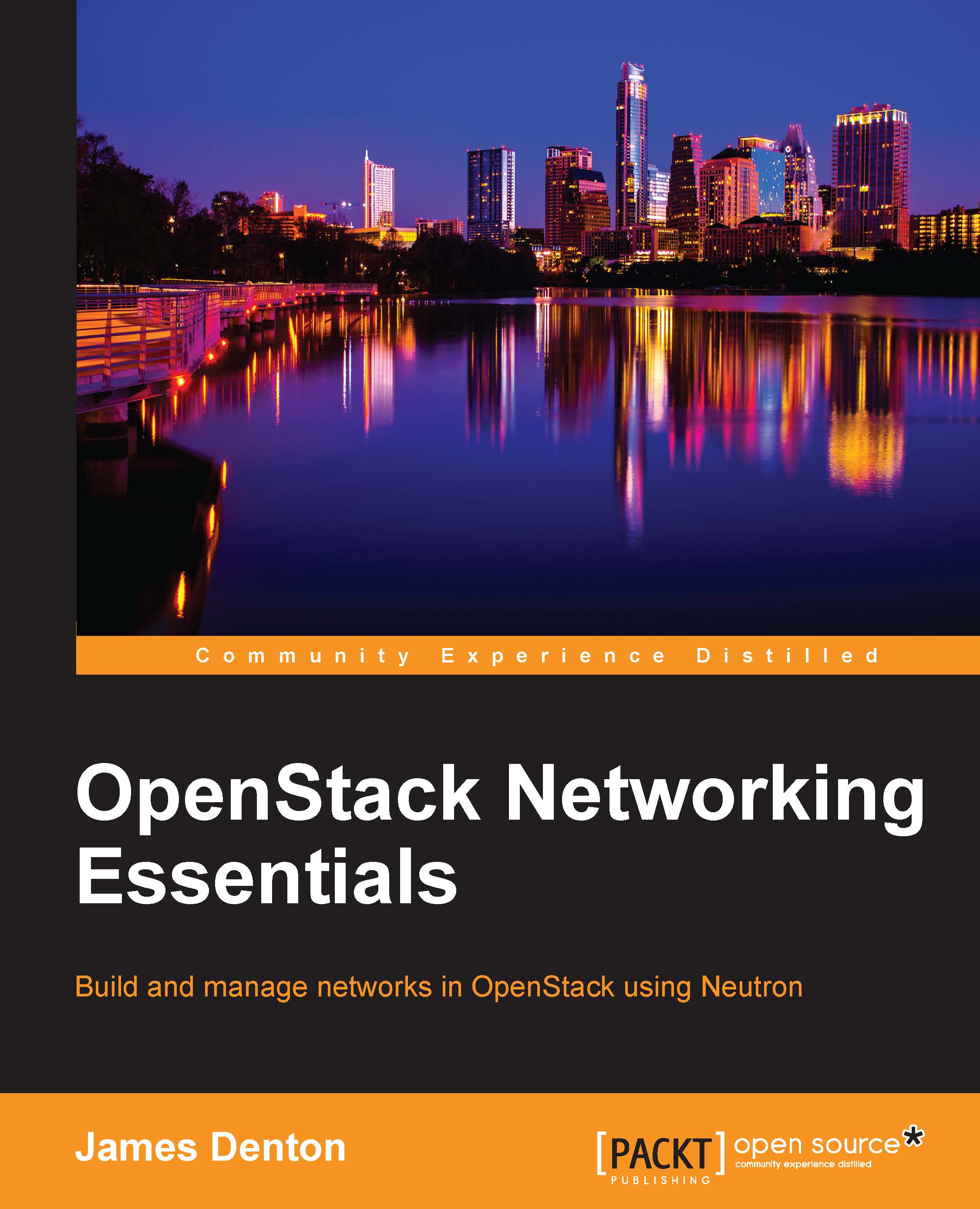Summary
In this chapter, we looked at the two most common ways of interfacing with Neutron: the Horizon dashboard and the Neutron command-line client. The Horizon dashboard offers a straightforward method of managing project-level network objects such as networks, subnets, and routers. The command-line client is recommended, and sometimes required, to access and manage advanced networking features or other functionality not yet available in the dashboard.
In the next chapter, we will take a closer look at how Neutron implements networks and the virtual switching infrastructure. The focus will be on the use of Open vSwitch since it is installed by default with RDO, but we will also look at an alternative to OVS known as Linux bridge to see how they compare with one another for simple network configurations. In subsequent chapters, we will revisit the dashboard and command-line client when managing routers, floating IPs, and other resources that we have yet to discuss.