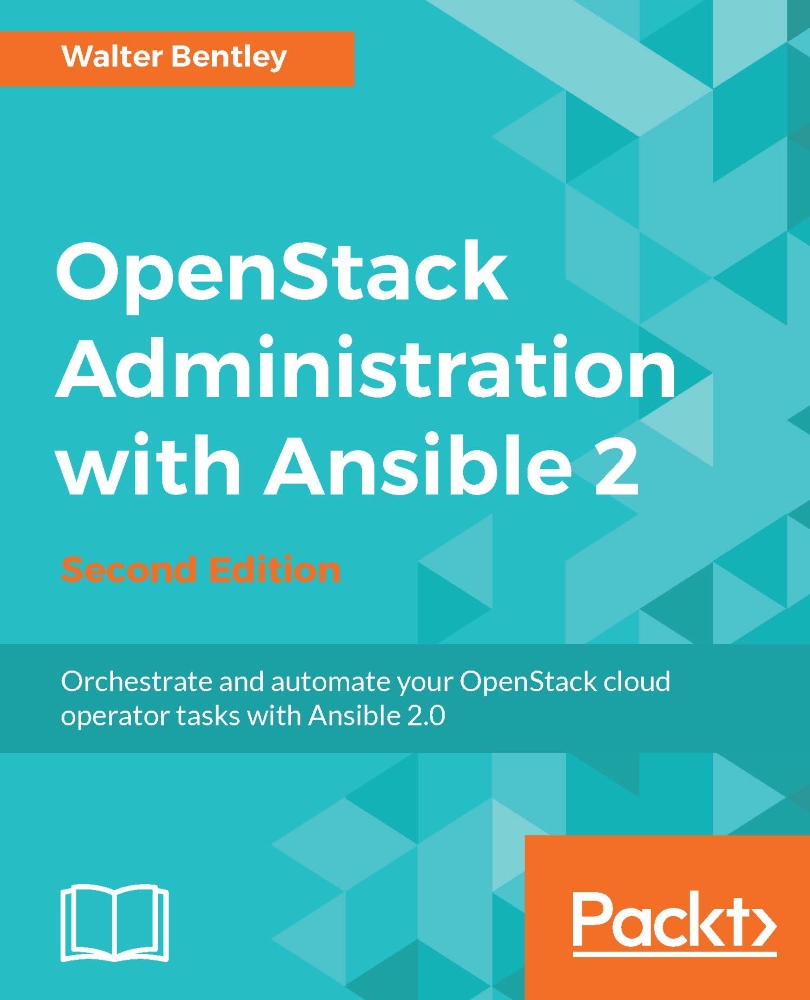Coding the playbooks and roles
We will now create a role that allows us to update a single and/or multiple project(s) quotas at one time. Updating a quota is a relatively simple two-step process. Step 1 is to record the tenant ID or user ID in which you wish to update the quota for. Then, step 2 is to actually update the quota.
Since we are only creating a role in this example, we can start with the main.yml file within the role directory named adjust-quotas/tasks. The contents at the beginning of this file will look like this:
---
- name: Adjust tenant quotas
command: openstack --os-cloud="{{ CLOUD_NAME }}"
quota set "{{ item.1 }}" "{{ item.0 }}"
with_together:
- "{{qoptions}}"
- "{{tenantname}}"
Just like the manual commands we reviewed earlier in this chapter, you must supply the quota options you wish to adjust and the tenant name from the variable file we will review later. Again, we are using the with_together command to loop...