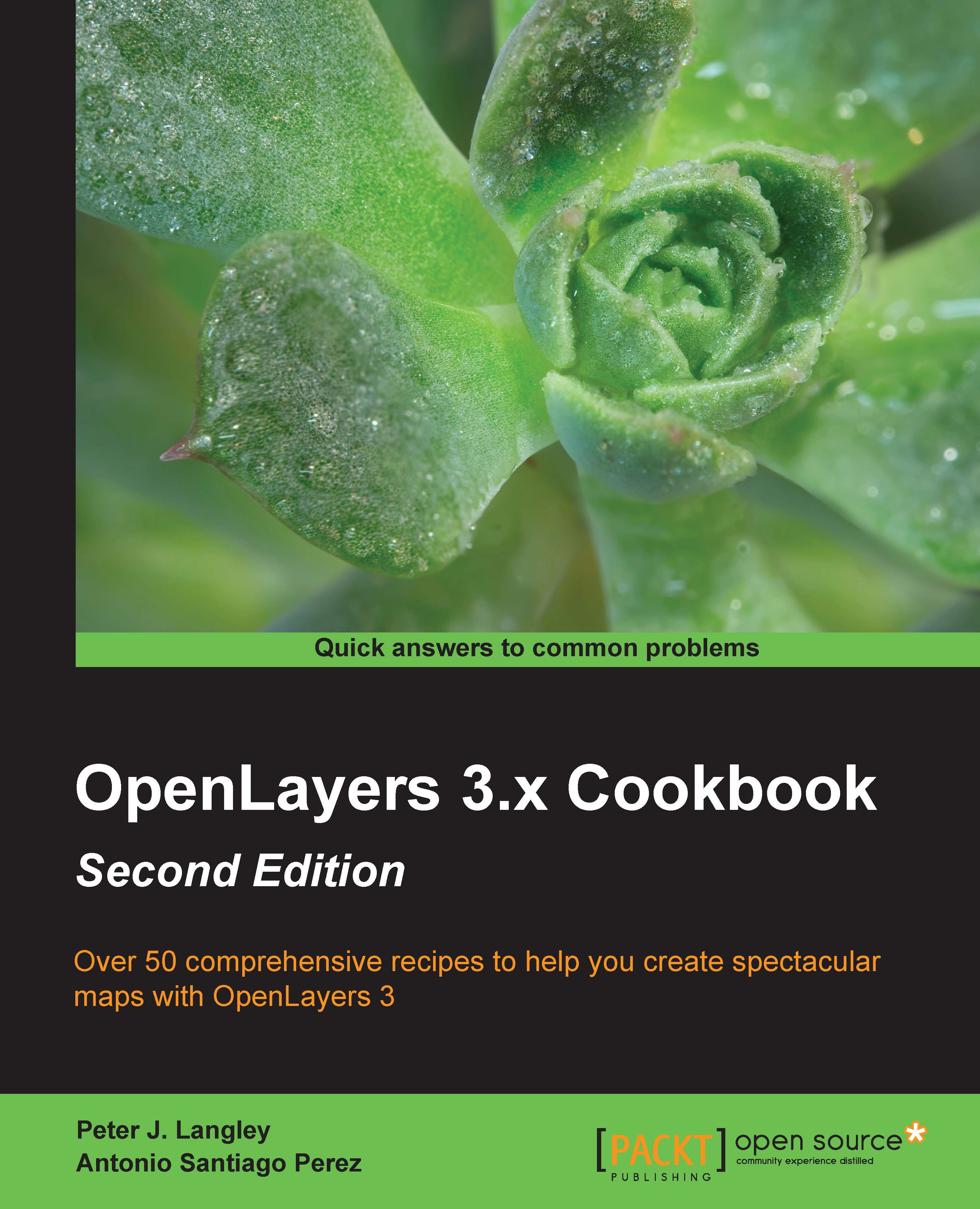Zooming to the extent of a layer
When a group of features coexist on a vector map layer, such as circles and polygons, they make up a shared extent, which is also known as a bounding box. This rectangular extent accommodates all the geometries. It can be useful to acquire the extent of such a group of features so that we can reposition the map at optimal resolution for the point of interest, which is exactly what we will do in this recipe.
We will place some features on the map at low resolution, but initially, we will configure the map resolution to start much higher. The group of features will appear small to begin with, but we'll provide a button that conveniently pans and zooms the user much closer to the group of features, based on their combined extent.
The source code can be found in ch03/ch03-zoom-to-extent/. We'll end up with something that looks like the following screenshot:

How to do it…
Discover how you can zoom to the extent of some features on a layer using the following instructions...