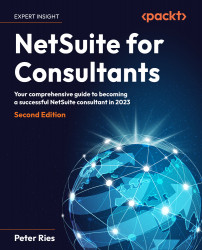NetSuite people – sales, support, and services – and partners
NetSuite was founded in northern California but now is truly a global organization. Oracle’s headquarters moved from California to Austin, Texas, at the beginning of 2021, but NetSuite’s people reside in many countries around the world.
You’ll find most NetSuite employees in North America still, but there are teams in Australia, Europe, Asia, and Central and South America too. Salespeople are the frontline points of contact, helping new clients get started on the product.
The sales teams are divided into two groups – Direct Sales and Account Managers. The Direct Sales team gets you started and the Account Managers take over just before an organization goes live.
NetSuite’s Customer Success teams offer professional services for any client looking for help with their implementation (or any time after that, really) but NetSuite also sells services from third parties just as often. These partners have many well-trained and experienced professionals such as in-house consultants and again, they can be found in all NetSuite markets and provide all of NetSuite’s ERP, CRM, and such related services, from accounting and private equity consulting to software development.
NetSuite’s Education Services and Support people are some of the most patient and knowledgeable people you can work with. While the trainers are available in every market, the Support team is mostly found in the Philippines and near Toronto, Ontario, Canada. NetSuite offers a variety of training and support packages, but most recently has been encouraging clients to sign up for the always available subscription services, ensuring that all of the organization’s employees are well trained and can get help when they need it. To this end, Education Services offer a Learning Cloud Support subscription, which means your employees can typically receive online training on any subject, whenever they need it (not just in the time right before going live, in other words). Support offers something similar called Advanced Customer Support, which extends their basic tech support option to include dedicated resources that know your account and business and apply that knowledge to each issue you need help with.
NetSuite’s infrastructure and network people, product engineers, developers, and testers are distributed all around the globe, but most are either in the US, Canada, Spain, or the Czech Republic. Since NetSuite has acquired many other companies over the years, these developers work on a large range of products under the NetSuite umbrella.
NetSuite’s product offerings
If we tried to list all of NetSuite’s features and options, the list would stretch over many pages, but the product’s main offerings can be summarized as follows:
- ERP and CRM: These products include things such as finances, procurement, and order management. This is where we’ll talk about Customers and Contacts, Items and Inventory Tracking, Purchase and Sales Orders, GL Accounts and Journal Entries, Revenue Recognition, and many more topics. NetSuite changes how they sell this every so often, but generally, they offer a package for small companies (those who have outgrown QuickBooks, for instance), mid-sized companies, and larger enterprises.
Most NetSuite ERP customers purchase the OneWorld product, which allows for things such as multiple subsidiaries, currencies, and accounting books (when needed).
This is where we will focus most of our time in this book since there is so much under this heading – we always begin new implementations with these features.
- SiteBuilder and SuiteCommerce: These are NetSuite’s built-in eCommerce platforms and they include everything needed to sell products or services via the web, with all of the customer and transaction data directly tied into the same NetSuite account. (No integrations are needed!)
SiteBuilder is the simpler, legacy product, and SuiteCommerce and SuiteCommerce Advanced (SCA) are the current basic and full-featured eCommerce offerings.
Broadly speaking, about one-third of all NetSuite clients run their web store on the SCA platform, but many others have tied an external web store into their NetSuite accounts via integration.
This can be a very complex topic since most companies’ web stores are heavily specialized and often customized, so it could easily require an additional set of chapters to cover properly. For these reasons, I will mention this subject again as appropriate but most SCA learning will not be covered in this book.
- NetSuite WMS: For companies in the Wholesale Distribution (WD) or Manufacturing (MFG) industries, a Warehouse Management System (WMS) is key to running a highly efficient warehouse operation.
NetSuite’s own WMS offering includes many of the features a small to mid-sized company needs to tie their inventory and production management into their accounting systems, such as warehouse location tracking (via lots and bins, and so on), fulfillment (picking, packing, and shipping), inventory counts, and more.
A while ago, NetSuite offered this in Lite and Advanced versions, but today they just have NetSuite WMS (which was the Lite version).
There are a few partners with solutions as well, and Oracle has its own WMS offering for larger operations or those with more complex warehouse requirements.
Again, this topic would require more space than we can provide in this book, but I will mention it a few times where appropriate.
- The special-purpose, limited-access centers: NetSuite also offers a set of alternative UI centers as web-based extensions for people other than the client’s full-license users.
The Customer center allows a client’s customers to directly sign in to a limited version of the NetSuite UI and place orders, review invoices, or see the status of previously placed orders.
The Vendor center is similarly set up for a client’s vendors, enabling them to work with purchases placed by the client and to interact with them.
The Employee center allows a simplified UI for a client’s employees; typically, these are the people who do not otherwise sign in to NetSuite. This can make it easy for them to submit time-off requests or expense reports, for instance.
All these centers require additional (and very limited) licenses to be purchased. For this reason clients should first consult the NetSuite sales team, who will allow them to understand additional costs and limitations for each type of license before they plan to use them. We’ll look at these again in more detail in Chapter 10, Centers and Dashboards.
In addition to these main products, NetSuite sells the system via a few important editions. Those editions fall into two main categories: Financials First and starter editions. Financials First is what you want if you’re a growing company, looking to nail down your accounting, finances, and CRM with NetSuite at first. This option allows a company to start using NetSuite very quickly with the basics – Journals and Invoices, Customers and Vendors – but then build on success over time to add additional features as they need. The starter editions are more feature-rich and industry-specific. NetSuite offers starter editions for advertising, consumer packaged goods, manufacturing businesses, non-profits, and much more. Companies can start with either edition and then grow to use more NetSuite features over time.
In addition to the starter editions, some businesses need extra functionality right from the start. Here are a few of the most popular add-ons or custom solutions some companies choose to start using from day one:
- SuitePeople: This is the extension of NetSuite’s native human resources features for companies that have more than a few hundred employees, or just have more complex employee management requirements (depending on their locale and industry). NetSuite now refers to this as Human Capital Management.
- SuiteBilling: Announced a few years ago, this is the advanced billing package NetSuite offers to companies who need to support subscriptions or contracts and such. NetSuite has consolidated its billing features under this heading, replacing what used to be known separately as either the Contract Renewals bundle or Subscription Billing. This is typically used by companies in the software vertical.
- Advanced Revenue Management: Any organization that needs to control its revenue recognition or uses billing schedules can take advantage of this package.
This is also typically used by software companies since their product sales are not as simple or direct as physical item companies, and they must adhere to relevant accounting principles.
- Advanced Inventory Management: NetSuite offers what most smaller companies need to keep track of the items they purchase and sell in the basic, starter package, but for companies with multiple locations (warehouses or retail stores) or those that want to offer items for sale with more complicated pricing schemes, the Advanced Inventory module is required. And then there are a few other companies that NetSuite has acquired that offer separate products any company can sign up for. Some of these are also integrated with NetSuite ERP to various degrees.
- Oracle CX Cloud: Marketers and advertisers need advanced features when it comes to getting their message in front of consumers, and this advanced offering from Oracle can help with that process. (This module replaces the previous NetSuite offering, Bronto, which was strictly about marketing via email.)
- OpenAir: For companies that want even more in the realm of service management, NetSuite offers a product they acquired in 2012 called OpenAir. This is a full SRP package in a separate UI that companies can either use in conjunction with NetSuite ERP/CRM or can be sold as a standalone product. It includes timesheets and expense reports, as well as management dashboards and reports.
- NetSuite Planning and Budgeting: NSPB allows finance departments to focus on the future by giving them a single place to perform detailed budgets and forecasts, model what-if scenarios, and generate related reports. These users will love the collaborative features that support the development and approval of budgets and forecasts.
- NetSuite SuiteCommerce InStore: Starting around 2010, Retail Anywhere offered an in-store retail Point-of-Sale (PoS) system, and NetSuite acquired them in 2013. Since then, Oracle has sold this offering as NetSuite SuiteCommerce InStore. This solution integrates a PoS terminal (tablets, cash registers, and so on) with your NetSuite financials, inventory, and order management for a seamless experience. SuiteCommerce is the web store component and SuiteCommerce InStore is the PoS component; they can be used together or separately.
Other ways NetSuite is enhanced
There are many, many more options available to every NetSuite client (far too many to list here). In a typical sales process, NetSuite’s salespeople will work to understand a business’s industry and specific needs and then recommend just the right list of features and options to be included in each client’s package. In all cases, NetSuite tries to recommend what they refer to as the leading practice – that is, the set of native and predefined features and components available off the shelf, versus a custom solution for each client. That same approach should be applied to implementations as well, as we’ll explain later. Most of the time, those features and options will come directly from NetSuite. However, the system of partners and other third-party application developers for the NetSuite SuiteCloud Platform has grown significantly over the years, so solutions can come from these folks as well.
When we talk about the NetSuite SuiteCloud Platform, or sometimes just the Platform, we’re talking about the customization and integration options designed for the NetSuite product, which allow us to extend the native feature set as we need. NetSuite’s designers built features such as custom scripts, workflows, and web services into the product since they knew that a modern application can rarely stand entirely on its own. So, the Platform includes all these additional options, such as SuiteScript, SuiteFlow, SuiteTalk, and SuiteAnalytics Connect, which we’ll talk about next and then in the implementation context in the last few chapters of this book.
Today, many very important tools and applications are only available from partners via the SuiteApp.com website or the SuiteApp Marketplace within every NetSuite account’s UI. Think of this as the app store for NetSuite clients who want to add new functions to their NetSuite accounts without building the customization themselves, which is generally a good idea. These partner solutions are in use already and have been tested by many other clients, which means they offer higher reliability and ROI.
Here are a few good examples of the most popular SuiteApps today:
- Avalara AvaTax: In the US, tax laws vary from state to state, and Avalara makes keeping your sales in line with them all a piece of cake. The AvaTax package can be installed in an account and adds improved tax-related records and fields to Sales and other screens where needed.
- Boomi: The Boomi service is a large-scale data middleware provider that makes it easier than ever to connect NetSuite to any external service that doesn’t already have its own NetSuite connector yet.
- eMerchant services: Provides credit card processing and more for payment services.
- Expensify: Provides advanced employee expense management with tight integration into the NetSuite product for any type of business.
- Pacejet: Provides shipping and logistics integration, extending NetSuite’s native features with things such as real-time rating and advanced package management.
- StrongPoint: For those who maintain one or more NetSuite accounts, with all of the many settings and features and with many people possibly making changes all the time, you need a change management process to keep track of the current configuration and customizations – and that’s what StrongPoint’s tools help with. The StrongPoint spider searches through an account and automatically catalogs all custom objects, scripts, and so on, and notices when they change.
The key with all these SuiteApps is that they are provided by third parties, and so a separate Purchase & Contract is needed in each case. As well as the SuiteApp website, you can check out the relatively new SuiteApp Marketplace within the NetSuite UI. Reach out to those other companies for more information. For more complex SuiteApp solutions, NetSuite clients will need a separate services contract and support agreement with the app’s provider. Keep this in mind when you’re scheduling an implementation!
It’s important to say here that as a NetSuite consultant, one key aspect of your job is to make sure your clients know about all the viable options available for solving their problems, including all of the SuiteApps out in the marketplace. Depending on how your business is set up, you may also recommend some solutions, but ultimately, the client has to make the final decision on which to contract with, for the good of their business. Work with your company’s people and the client’s management to guide them to the right choice – the one that will serve them best in the long run.
Now that you know a bit more about the NetSuite product and the options we have for enhancing its features, we’ll explain a little about what we should do when those options are not enough to meet a client’s full requirements. This is where customizations come into play.