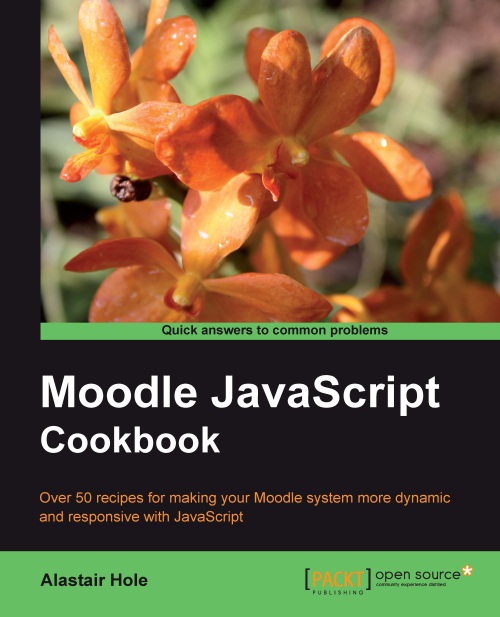Adding a field with a minimum length
In this recipe, we will apply a validation constraint which forces the user to enter text of a minimum number of characters. This could be used for cases where a certain number of characters are expected, for example, in a postal code or a telephone number.
Getting ready
Please refer to the first recipe in this chapter for details on how to prepare a QuickForm web form which is the basis of this recipe.
How to do it...
Add the following code to our form definition in validation_form.php just after the field definition:
$mform->addElement('text', 'mytext3', 'Min length 5');
$mform->addRule('mytext3', 'Min length 5', 'minlength', 5, 'client');
Now we can try out this new rule in the web browser. When we enter a string of only four characters, we are unable to submit the form and our warning message is displayed as seen in the following screenshot:

How it works...
We used the validation type minlength which takes a format option in the form of an integer...