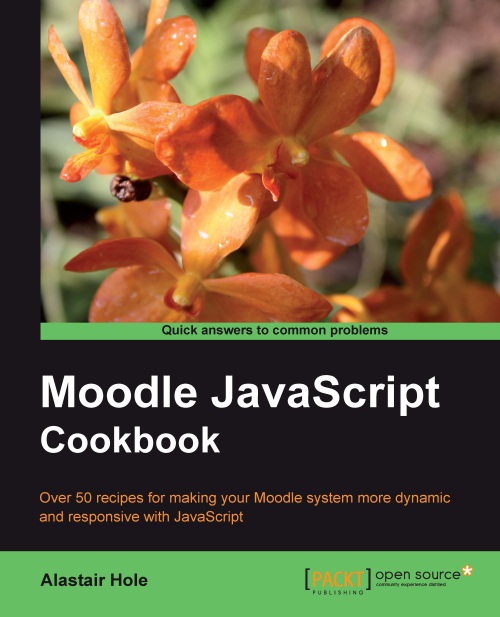Enabling resizable elements
Another simple, but effective YUI2 utility is the resize utility. It has myriad uses from the simple (in this example, allowing a block of text to be resizable), to the more complicated scenarios (such as resizable form elements). It allows a user to change the size of the element in question by just dragging resize handles around the page, similar to how the user would resize any application window in an operating system's GUI. This is most useful when the element contains a large amount of content, allowing the user to size the element as required.
How to do it...
To begin, set up a simple page, resize.php with a block of text in a containing element, as follows:
<?php
require_once(dirname(__FILE__) . '/../config.php');
$PAGE->set_context(get_context_instance(CONTEXT_SYSTEM));
$PAGE->set_url('/cook/resize.php');
$PAGE->requires->js('/cook/resize.js', true);
?>
<?php
echo $OUTPUT->header();
?>
<div id="content" style="width:20em;padding...