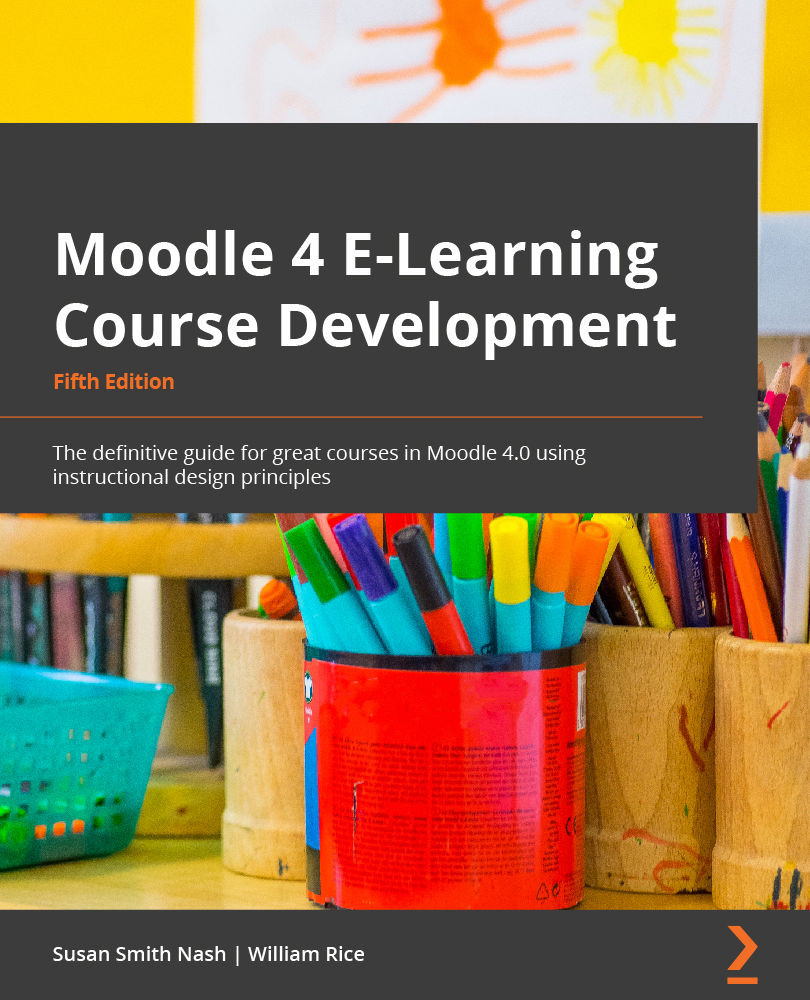Adding pages
Moodle enables you to compose a web page and add it to your course. The page that you add will be created and stored on your Moodle site. Be very strategic when adding Moodle pages. If you are not careful, you'll create confusion. Here are the best ways to use pages:
- Add content that ties to the course outline: You may have short narratives or an entire chapter. Creating pages rather than a file allows you to also include links and for the navigation to flow very smoothly so that your students stay within Moodle at all times.
- Add portal pages with introductions, plus links, files, and books: You may wish to have a long introduction to your content for a specific unit or chapter of your course. You can create a page, add your introduction (including graphics and text), and then have an organized set of links, files, folders, and even books.
When you add a page to your course, Moodle displays a text editor. Using this editor, you can put almost anything...