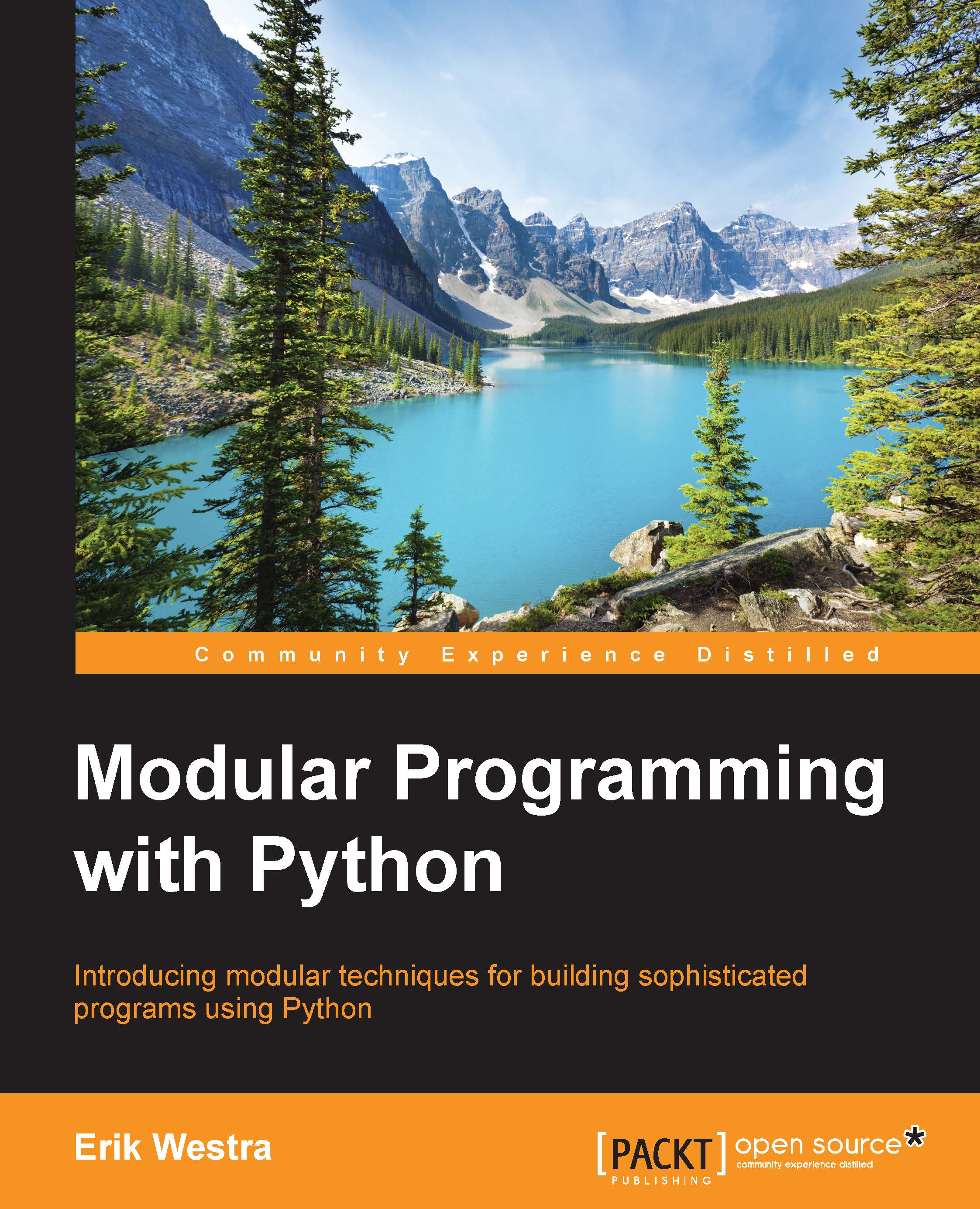Using pip to download and install modules and packages
In chapters 4 and 5 of this book, we used pip, the Python Package Manager, to install various libraries that we wanted to work with. As we learned in Chapter 7, Advanced Module Techniques, pip normally installs a package into Python's site-packages directory. Since this directory is listed in the module search path, your newly installed module or package can then be imported and used in your code.
Let's now use pip to install the test package we created in the previous section. Since we know that our package has been given the name <username>_test_package, where <username> is your GitHub username, you can install this package directly into your site-packages directory by typing the following command into a terminal or command-line window:
pip install <username>_test_package
Make sure you replace <username> with your GitHub username. Note that if you do not have permission to write to your Python installation's site...