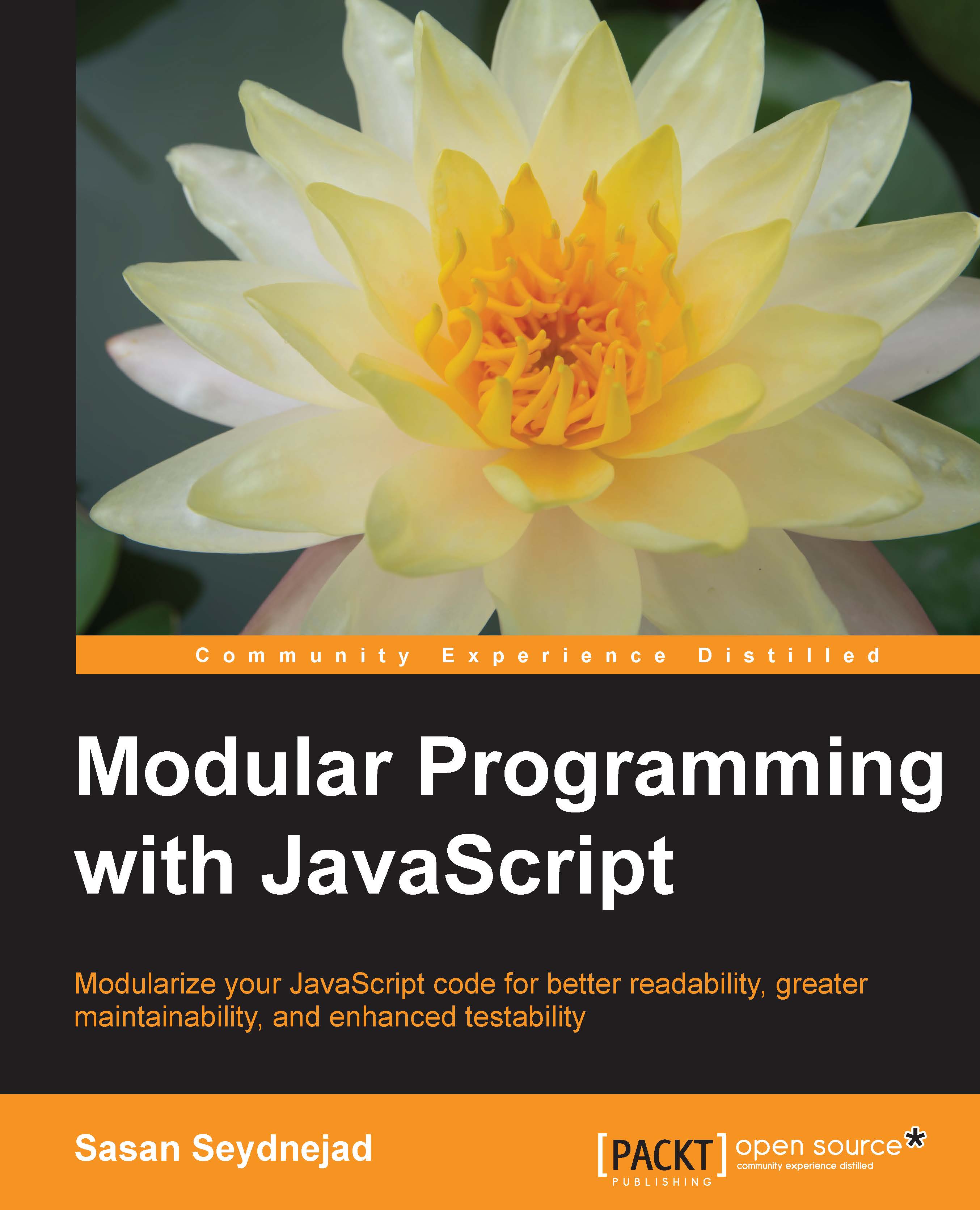Components
The last main piece of our application design is related to components. In this section, we will cover how components are built and plugged into our application.
Remember that we considered components as pieces of the application that have views. By views, I am referring to the pieces that have HTML elements associated with them which are rendered in the browser and the users can interact with them directly.
Components can be as simple as a layover box. Such simple components can be rendered as part of another component or as a stand-alone component on their own.
Most of the time, our components are independent modules with their own MVC or MV* architecture, which are attached to the application and use the facilities and functionality that the rest of the application provides for them.
In our design, we have created three main components and a widget named NotificationWidget. This widget is also a component but it is loaded and viewed based on the user's interaction with another...