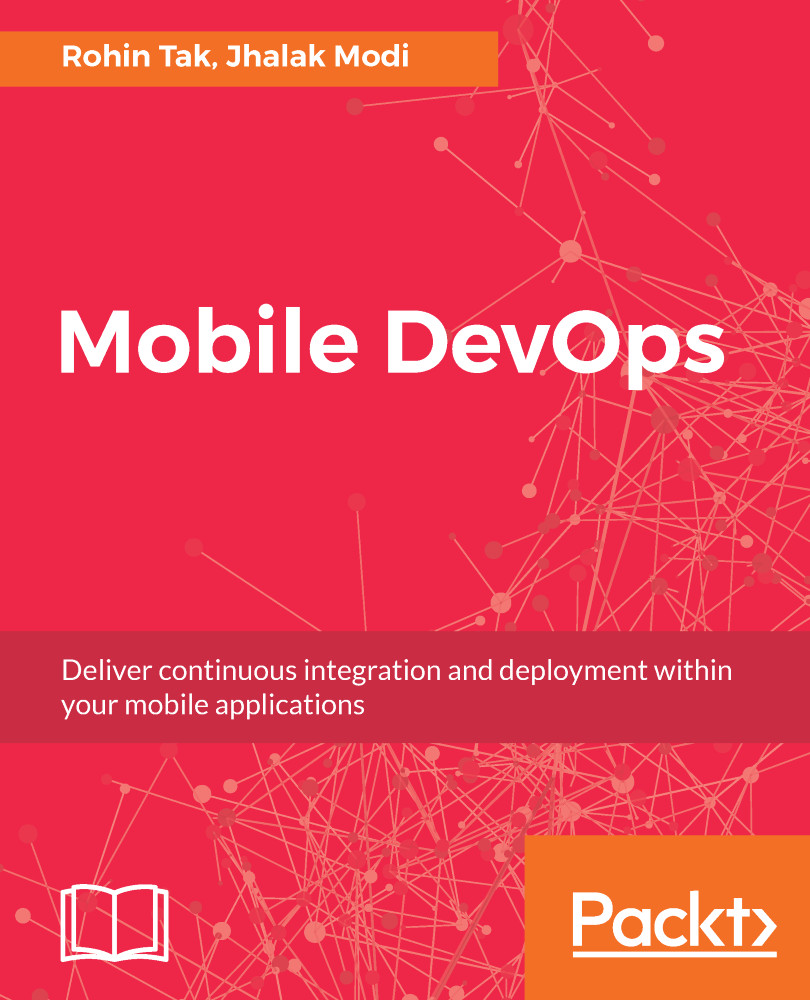Git is essential for saving code into repositories, but there can be some times when it is not working as expected, just like with our application. To debug Git when you are not able to fetch or clone code from the repo, try the following steps:
- Check your connectivity: This will be the first thing to check when you are facing any issues with Git. It might be possible that your connection is not as you think it is. Ping any public domain site, such as https://www.google.com, to check your connectivity:

If you get a response like the one shown in the preceding screenshot and are able to ping successfully, that means your connection is totally fine.
- GIT_TRACE: This configuration option gives us a more verbose trace to Git network connections and all the internal commands it goes through. Type your git command with GIT_TRACE = 1 and it should give you...