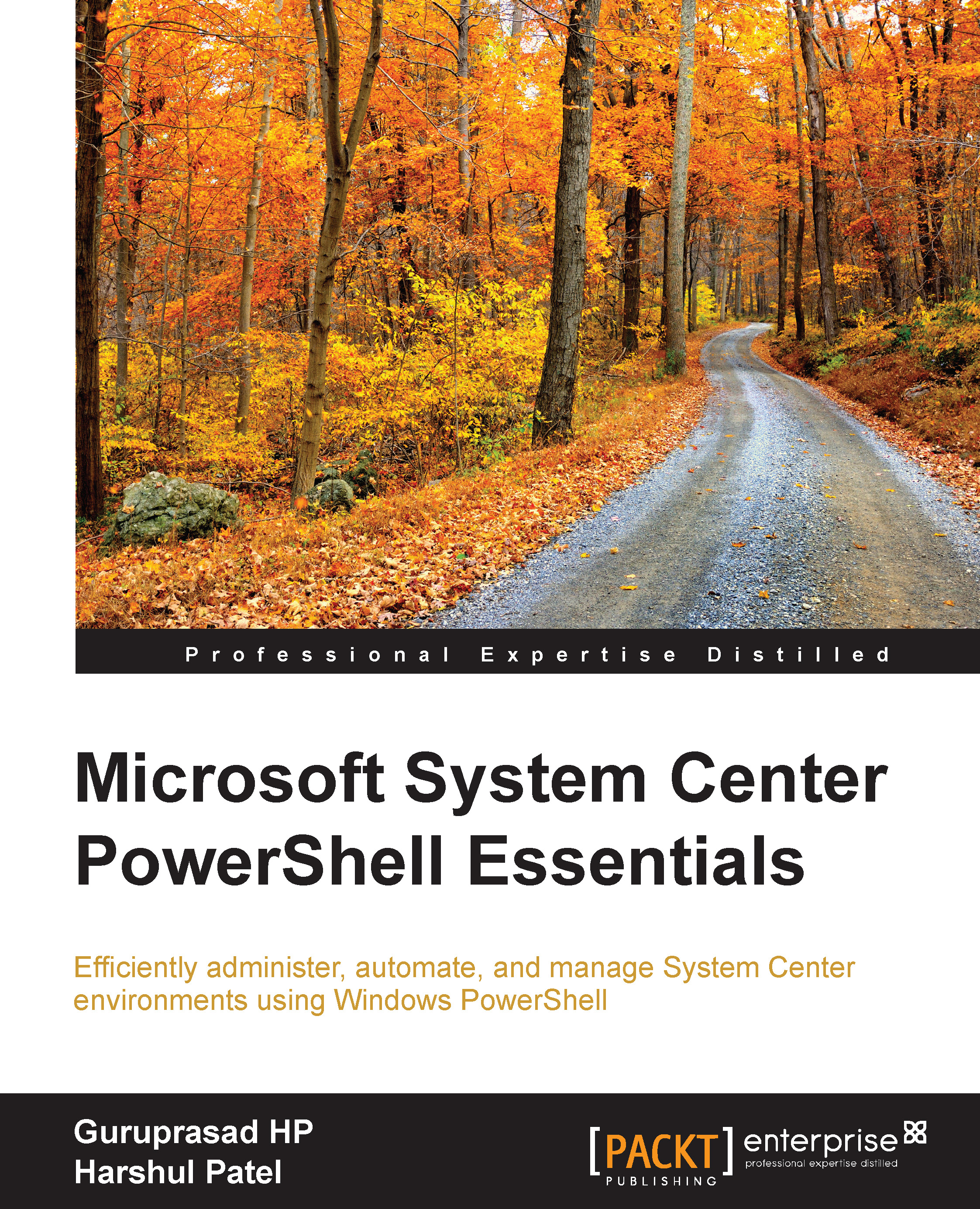Backing up unsealed management packs
This example will demonstrate how to take a back up of the Unsealed management packs.
As discussed in the previous scenario, there are a few PowerShell cmdlets available that deal with the System Center Service Manager management packs. Before exporting the required management packs, you can use the earlier listed methods to import the required SCSM module.
After importing the SCSM module, type the following command statement to take a back up of the Unsealed management packs:
Get-SCSMManagementPack | Where-Object {! $_.Sealed} | Export-SCSMManagementPack –Path C:\ExportedUnsealedSCCMMP
To export only the Sealed management packs, you can apply a condition using the Where-Object statement:
Get-SCSMManagementPack | Where-Object {$_.Sealed} | Export-SCSMManagementPack –Path C:\ExportedSealedSCCMMP
In the preceding example, the command statement will export all the Sealed management packs.